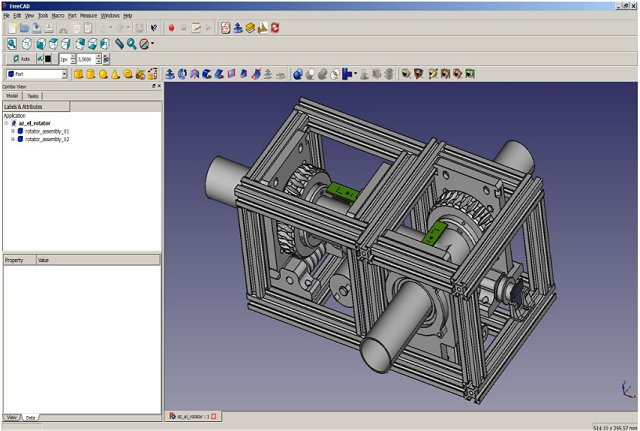FreeCAD 1.0.1 has been released, solidifying its position as a robust parametric 3D modeler tailored for various fields including mechanical engineering, product design, architecture, and electrical design. As an open-source tool, FreeCAD empowers users to customize and enhance the software without incurring licensing fees, making it an appealing choice for hobbyists, students, and small businesses focused on budget.
One of the standout features of FreeCAD is its parametric modeling capability, allowing users to edit design history effortlessly. This functionality is particularly beneficial for iterative design processes, enabling quick adjustments and refinements. FreeCAD also supports a wide range of file formats such as STEP, IGES, STL, SVG, DXF, OBJ, IFC, and DAE, facilitating easy collaboration with other CAD platforms and 3D printing technologies. The versatile workbench system allows users to switch between specialized tools suited for specific tasks like part design, drafting, finite element analysis (FEM), and robotic simulation. Additionally, a CAM workbench is available for those looking to transition from design to CNC machining seamlessly.
FreeCAD is designed to run on multiple operating systems—Windows, macOS, and Linux—while maintaining a consistent interface. Its performance is driven by C++, but its flexibility is enhanced through Python scripting, enabling users to automate tasks and create tailored tools. The well-documented Python API, coupled with a built-in console for real-time experimentation, adds further appeal for developers and advanced users.
FreeCAD is ideal for a diverse audience, from students and makers engaged in 3D printing to engineers working on complex mechanical assemblies. Its capabilities extend to architectural designs and systems modeling, supported by BIM and MEP modules. While it may not offer the polished experience of some commercial CAD software and comes with a learning curve, FreeCAD provides users with full control and freedom from recurring fees.
Pros:
- Completely free and open-source
- Parametric modeling with complete edit history
- Active community support with numerous add-ons
- Built-in Python console for task automation
- Cross-platform compatibility
Cons:
- Steep learning curve for beginners
- User interface can be less intuitive than commercial alternatives
- Some advanced features are still under development
Geek Verdict:
While FreeCAD may lack the polished finish of premium software like Fusion 360 and is more sophisticated than simpler tools like TinkerCAD, it offers unmatched depth and versatility for a free solution. It's particularly valuable for those embarking on CAD design for parts or 3D printing without the burden of expensive software licenses.
As FreeCAD continues to evolve, users can expect frequent updates and improvements driven by its active community, further solidifying its reputation as a powerful tool in the realm of 3D modeling
One of the standout features of FreeCAD is its parametric modeling capability, allowing users to edit design history effortlessly. This functionality is particularly beneficial for iterative design processes, enabling quick adjustments and refinements. FreeCAD also supports a wide range of file formats such as STEP, IGES, STL, SVG, DXF, OBJ, IFC, and DAE, facilitating easy collaboration with other CAD platforms and 3D printing technologies. The versatile workbench system allows users to switch between specialized tools suited for specific tasks like part design, drafting, finite element analysis (FEM), and robotic simulation. Additionally, a CAM workbench is available for those looking to transition from design to CNC machining seamlessly.
FreeCAD is designed to run on multiple operating systems—Windows, macOS, and Linux—while maintaining a consistent interface. Its performance is driven by C++, but its flexibility is enhanced through Python scripting, enabling users to automate tasks and create tailored tools. The well-documented Python API, coupled with a built-in console for real-time experimentation, adds further appeal for developers and advanced users.
FreeCAD is ideal for a diverse audience, from students and makers engaged in 3D printing to engineers working on complex mechanical assemblies. Its capabilities extend to architectural designs and systems modeling, supported by BIM and MEP modules. While it may not offer the polished experience of some commercial CAD software and comes with a learning curve, FreeCAD provides users with full control and freedom from recurring fees.
Pros:
- Completely free and open-source
- Parametric modeling with complete edit history
- Active community support with numerous add-ons
- Built-in Python console for task automation
- Cross-platform compatibility
Cons:
- Steep learning curve for beginners
- User interface can be less intuitive than commercial alternatives
- Some advanced features are still under development
Geek Verdict:
While FreeCAD may lack the polished finish of premium software like Fusion 360 and is more sophisticated than simpler tools like TinkerCAD, it offers unmatched depth and versatility for a free solution. It's particularly valuable for those embarking on CAD design for parts or 3D printing without the burden of expensive software licenses.
As FreeCAD continues to evolve, users can expect frequent updates and improvements driven by its active community, further solidifying its reputation as a powerful tool in the realm of 3D modeling
FreeCAD 1.0.1 released
FreeCAD is a parametric 3D modeler for CAD, MCAD, CAx, CAE, and PLM aimed directly at mechanical engineering and product design.