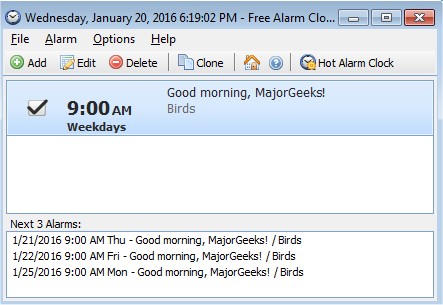The latest release of Free Alarm Clock, version 5.3.1, introduces a versatile and user-friendly alarm system that supports MP3 playback and can wake your computer from sleep mode. Users can set multiple alarms, whether one-time or recurring, to fit their schedules, including options for weekday-only alarms that allow for weekend sleep-ins. Each alarm can be labeled for specific activities, enhancing organization and productivity.
One standout feature is the ability to personalize alarms with custom text notes, providing reminders for particular tasks associated with each alarm. The application includes a selection of preloaded tones while also allowing access to the user's music library for a more personalized wake-up experience.
In addition to its core functionalities, Free Alarm Clock includes the ability to wake the computer from sleep mode, which is energy-efficient when compared to leaving the system on. This feature is contingent on the capabilities of the user's PC. Furthermore, if the volume is muted, the program can automatically increase the sound level when the alarm goes off, ensuring users do not miss their wake-up call.
For those looking to enhance their time management, the software also includes useful links to tips on managing time display settings in Windows, addressing potential issues like incorrect date and time, and customizing the taskbar clock.
In conclusion, Free Alarm Clock 5.3.1 is not only a reliable tool for waking users but also a customizable application that integrates seamlessly into daily routines, making it an ideal choice for anyone looking to improve their time management skills
One standout feature is the ability to personalize alarms with custom text notes, providing reminders for particular tasks associated with each alarm. The application includes a selection of preloaded tones while also allowing access to the user's music library for a more personalized wake-up experience.
In addition to its core functionalities, Free Alarm Clock includes the ability to wake the computer from sleep mode, which is energy-efficient when compared to leaving the system on. This feature is contingent on the capabilities of the user's PC. Furthermore, if the volume is muted, the program can automatically increase the sound level when the alarm goes off, ensuring users do not miss their wake-up call.
For those looking to enhance their time management, the software also includes useful links to tips on managing time display settings in Windows, addressing potential issues like incorrect date and time, and customizing the taskbar clock.
In conclusion, Free Alarm Clock 5.3.1 is not only a reliable tool for waking users but also a customizable application that integrates seamlessly into daily routines, making it an ideal choice for anyone looking to improve their time management skills
Free Alarm Clock 5.3.1 released
Free Alarm Clock is a user-friendly alarm clock capable of playing MP3 files and waking you system up from sleep mode.