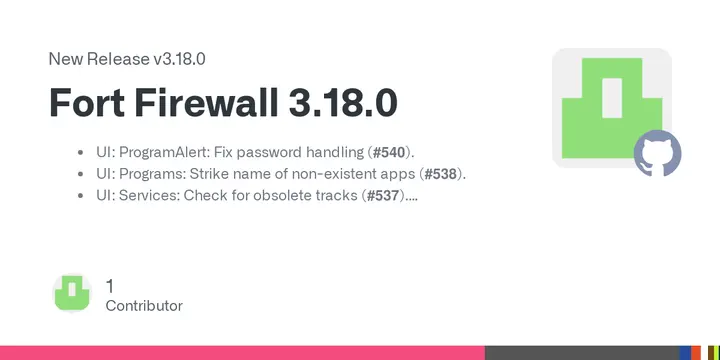The release of Fort Firewall version 3.18.0 introduces several important updates aimed at enhancing user experience and compatibility, particularly with Windows 11. This version addresses multiple issues, including improvements in password handling, the removal of non-existent program names, the identification of obsolete tracks within services, and the enhancement of traffic graph features to display speed within the window. Additionally, the Explorer integration has been refined to correct icon display issues on Windows 11.
Key enhancements in Fort Firewall 3.18.0 include:
- Password Handling Fix: Improved security by addressing vulnerabilities in how passwords are managed within the application.
- Removal of Non-Existent App Names: Streamlined the user interface by eliminating references to applications that are no longer present.
- Obsolete Track Checks: Enhanced the program’s ability to detect and manage obsolete tracks within services, leading to a cleaner and more efficient user experience.
- Traffic Graph Enhancements: Added functionality to display real-time speed metrics directly within the traffic graph interface, providing users with better insights into their network performance.
- Windows 11 Explorer Integration: Resolved issues with icon display, ensuring that the application integrates seamlessly with the latest Windows operating system.
Overall, Fort Firewall 3.18.0 represents a significant step forward in providing users with a more robust and user-friendly firewall solution.
For more details and to download the latest version, visit the official Fort Firewall release page
Key enhancements in Fort Firewall 3.18.0 include:
- Password Handling Fix: Improved security by addressing vulnerabilities in how passwords are managed within the application.
- Removal of Non-Existent App Names: Streamlined the user interface by eliminating references to applications that are no longer present.
- Obsolete Track Checks: Enhanced the program’s ability to detect and manage obsolete tracks within services, leading to a cleaner and more efficient user experience.
- Traffic Graph Enhancements: Added functionality to display real-time speed metrics directly within the traffic graph interface, providing users with better insights into their network performance.
- Windows 11 Explorer Integration: Resolved issues with icon display, ensuring that the application integrates seamlessly with the latest Windows operating system.
Overall, Fort Firewall 3.18.0 represents a significant step forward in providing users with a more robust and user-friendly firewall solution.
For more details and to download the latest version, visit the official Fort Firewall release page
Fort Firewall 3.18.0 released
Fort Firewall 3.18.0 has been released and includes bug fixes for password handling, program names, obsolete tracks, traffic graphs, and Explorer integration, improving user experience and compatibility with Windows 11.