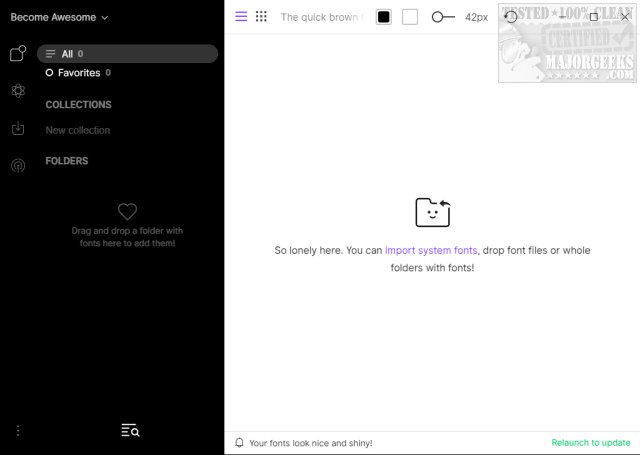FontBase has announced the release of version 2.23.0 of its free font management software, tailored for designers and users with vast font libraries. This application features a user-friendly interface that facilitates the organization, previewing, and management of fonts, making it an essential tool for typography enthusiasts.
FontBase allows users to simplify their font management through an intuitive interface, enabling easy drag-and-drop functionality for folder imports and manual font uploads. Users can create folders named after specific projects or applications, aiding in the quick location of desired fonts. Furthermore, the software can load all default Windows fonts to enhance the setup process.
Key features of FontBase include:
- Access to any font from Google’s library with a simple click, treating them as local fonts.
- A Preview tab to experiment with styling for different page elements such as H1 and H2.
- The ability to view all font styles on one page, enabling users to discover font combinations and weights.
- Activation of fonts without installation, offering a new approach to font utilization.
- The option to create and manage custom collections, as well as explore predefined collections.
- Display of the file structure as it is, avoiding the need for rearranging.
- Efficient performance in displaying and loading fonts.
- Automatic updates to ensure users have the latest features.
Overall, FontBase is designed to alleviate the common challenges faced when navigating large font collections, providing a streamlined experience that promotes creativity and efficiency. This tool is a game-changer for users looking to enhance their font management capabilities, allowing them to focus more on their design projects without the frustration of font disarray.
In addition to its core functionalities, FontBase also offers resources on how to install or uninstall fonts in Windows, restore default font settings, and customize fonts and colors using PowerShell or Command Prompt. These guides further enhance the user experience, making FontBase not just a font management tool but a comprehensive resource for typography management
FontBase allows users to simplify their font management through an intuitive interface, enabling easy drag-and-drop functionality for folder imports and manual font uploads. Users can create folders named after specific projects or applications, aiding in the quick location of desired fonts. Furthermore, the software can load all default Windows fonts to enhance the setup process.
Key features of FontBase include:
- Access to any font from Google’s library with a simple click, treating them as local fonts.
- A Preview tab to experiment with styling for different page elements such as H1 and H2.
- The ability to view all font styles on one page, enabling users to discover font combinations and weights.
- Activation of fonts without installation, offering a new approach to font utilization.
- The option to create and manage custom collections, as well as explore predefined collections.
- Display of the file structure as it is, avoiding the need for rearranging.
- Efficient performance in displaying and loading fonts.
- Automatic updates to ensure users have the latest features.
Overall, FontBase is designed to alleviate the common challenges faced when navigating large font collections, providing a streamlined experience that promotes creativity and efficiency. This tool is a game-changer for users looking to enhance their font management capabilities, allowing them to focus more on their design projects without the frustration of font disarray.
In addition to its core functionalities, FontBase also offers resources on how to install or uninstall fonts in Windows, restore default font settings, and customize fonts and colors using PowerShell or Command Prompt. These guides further enhance the user experience, making FontBase not just a font management tool but a comprehensive resource for typography management
FontBase 2.23.0 released
FontBase is a free font management software designed specifically for designers and individuals with extensive font collections. It provides a user-friendly interface that helps organize, preview, and manage fonts efficiently, making it an ideal tool for those working with typography.