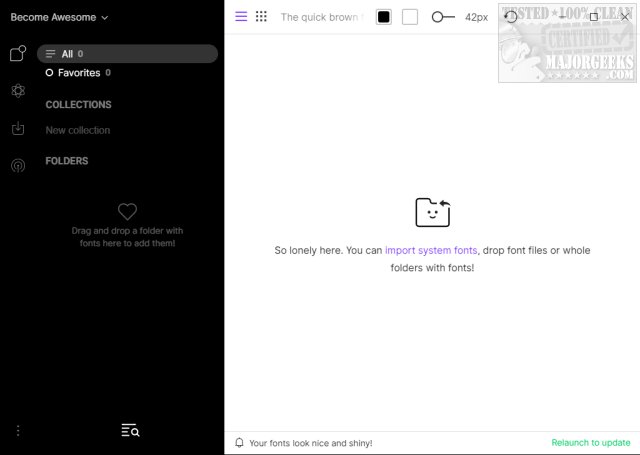FontBase version 2.22.48 has been released, enhancing the experience for designers and users with extensive font collections. This freeware font manager stands out due to its user-friendly interface, which allows for easy drag-and-drop functionality for importing fonts or organizing them into folders tailored to specific projects or applications. Users can quickly access and utilize fonts from Google's library as if they were installed locally, and the Preview tab offers styling options for various HTML elements.
Key features of FontBase include:
- The ability to see all font styles on one page, facilitating the discovery of combinations and weights.
- Activation of fonts without installation, streamlining the workflow.
- Management of collections with the ability to activate them with a single click.
- A display of the user's file structure as it is, eliminating the need for rearranging.
- Efficient performance in displaying and loading fonts.
- Automatic updates to ensure users have the latest features and fixes.
FontBase addresses the common challenge of managing a large number of fonts, making it an invaluable tool for those looking to keep their font libraries organized and accessible.
In addition to its core features, users can benefit from tutorials on font installation, restoration of default font settings in Windows, and methods to acquire additional fonts for both Windows 10 and 11. The software also offers customization options through PowerShell or Command Prompt, allowing for further personalization of fonts and UI elements. Overall, FontBase not only simplifies font management but also enhances the creative process for designers and typographers
Key features of FontBase include:
- The ability to see all font styles on one page, facilitating the discovery of combinations and weights.
- Activation of fonts without installation, streamlining the workflow.
- Management of collections with the ability to activate them with a single click.
- A display of the user's file structure as it is, eliminating the need for rearranging.
- Efficient performance in displaying and loading fonts.
- Automatic updates to ensure users have the latest features and fixes.
FontBase addresses the common challenge of managing a large number of fonts, making it an invaluable tool for those looking to keep their font libraries organized and accessible.
In addition to its core features, users can benefit from tutorials on font installation, restoration of default font settings in Windows, and methods to acquire additional fonts for both Windows 10 and 11. The software also offers customization options through PowerShell or Command Prompt, allowing for further personalization of fonts and UI elements. Overall, FontBase not only simplifies font management but also enhances the creative process for designers and typographers
FontBase 2.22.48 released
FontBase is a freeware fonts manager geared for designers or anyone with an extensive collection of fonts.