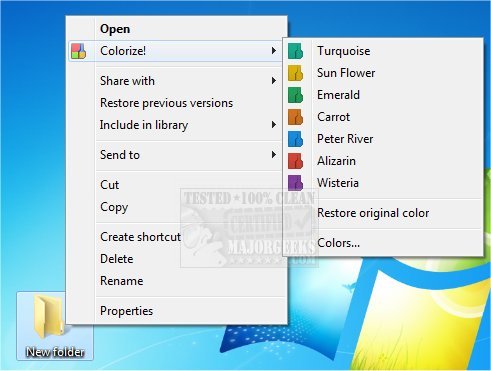Folder Colorizer 2 version 4.1.5 has been released, offering users an easy and effective way to customize their folder appearances by assigning colors to them. Upon installation, the software integrates seamlessly into the context menu, allowing users to right-click on any folder and select the "Colorize!" option for quick customization.
The application features eight default colors, each with unique names such as Turquoise, Sun Flower, Emerald, Carrot, Peter River, Alizarin, and Wisteria. Additionally, users can modify these colors, with the ability to scroll through the available options and create a personalized shade. This custom color can then be saved and used as one of the selection options in the future.
In practical tests, users found that changing folder colors was straightforward and could be done in mere seconds. Folder Colorizer 2 not only simplifies the process of managing folder aesthetics but also enhances organizational efficiency by allowing users to visually categorize their files and folders.
In summary, Folder Colorizer 2 4.1.5 is a user-friendly tool that enhances folder management through color customization. It is particularly beneficial for users looking to personalize their digital workspace, making it visually appealing while also improving file organization. Future updates may include additional color options, themes, or even features that allow for further customization, such as patterns or icons, making this tool even more versatile
The application features eight default colors, each with unique names such as Turquoise, Sun Flower, Emerald, Carrot, Peter River, Alizarin, and Wisteria. Additionally, users can modify these colors, with the ability to scroll through the available options and create a personalized shade. This custom color can then be saved and used as one of the selection options in the future.
In practical tests, users found that changing folder colors was straightforward and could be done in mere seconds. Folder Colorizer 2 not only simplifies the process of managing folder aesthetics but also enhances organizational efficiency by allowing users to visually categorize their files and folders.
In summary, Folder Colorizer 2 4.1.5 is a user-friendly tool that enhances folder management through color customization. It is particularly beneficial for users looking to personalize their digital workspace, making it visually appealing while also improving file organization. Future updates may include additional color options, themes, or even features that allow for further customization, such as patterns or icons, making this tool even more versatile
Folder Colorizer 2 4.1.5 released
Folder Colorizer 2 is a simple way to customize a folder by picking and assigning a color to it.