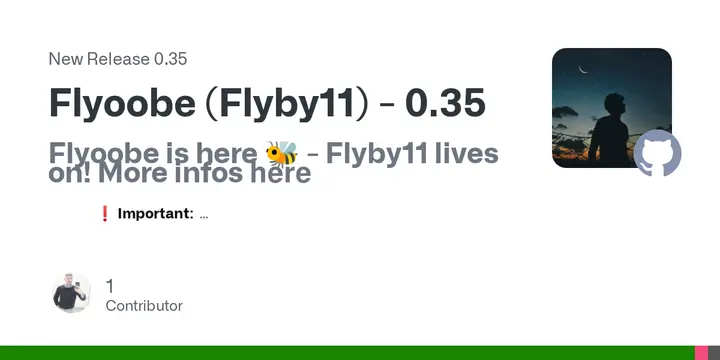Belim has officially launched the latest version of Flyoobe, known as Flyby11 0.35. This utility aims to facilitate the installation of Windows 11 on unsupported hardware. The new update introduces a range of enhancements designed to improve user experience and functionality.
Key features of the Flyoobe 0.35 update include:
- Expanded Personalization Page: Users can now independently switch between theme modes for applications and Windows.
- Enhanced Visual Customization Broadcasting: Any changes made to visual settings are immediately reflected across the system, improving consistency between the desktop and Settings app.
- Updated Getting Started Page: A new option allows users to add their device to a domain via SystemPropertiesComputerName.
- Revamped Windows Update Page: This page now offers clearer, more responsive feedback regarding ongoing downloads and installations.
- Refined Navigation Controls: The layout of navigation buttons has been improved for a more intuitive experience, with forward and back buttons aligned horizontally. The Refresh button has been relocated to the top-right corner for better consistency.
- Fixes for Custom Display Scaling Issues: Several bugs related to display scaling have been resolved.
With these improvements, Flyoobe 0.35 promises to deliver a more streamlined and user-friendly experience for those looking to install Windows 11 on unsupported devices.
As technology evolves, further updates and features may be anticipated in future releases, potentially expanding compatibility and enhancing user customization options even further
Key features of the Flyoobe 0.35 update include:
- Expanded Personalization Page: Users can now independently switch between theme modes for applications and Windows.
- Enhanced Visual Customization Broadcasting: Any changes made to visual settings are immediately reflected across the system, improving consistency between the desktop and Settings app.
- Updated Getting Started Page: A new option allows users to add their device to a domain via SystemPropertiesComputerName.
- Revamped Windows Update Page: This page now offers clearer, more responsive feedback regarding ongoing downloads and installations.
- Refined Navigation Controls: The layout of navigation buttons has been improved for a more intuitive experience, with forward and back buttons aligned horizontally. The Refresh button has been relocated to the top-right corner for better consistency.
- Fixes for Custom Display Scaling Issues: Several bugs related to display scaling have been resolved.
With these improvements, Flyoobe 0.35 promises to deliver a more streamlined and user-friendly experience for those looking to install Windows 11 on unsupported devices.
As technology evolves, further updates and features may be anticipated in future releases, potentially expanding compatibility and enhancing user customization options even further
Flyoobe (Flyby11) 0.35 released
Belim has announced the release of Flyoobe 0.35, a utility designed for the installation of Windows 11 on hardware that is not officially supported. The update encompasses enhancements to the Personalization page, visual customization broadcasting, the Getting Started page, the Windows Update page, and navigation controls, and it resolves issues associated with custom display scaling. The tool provides a more user-friendly experience.