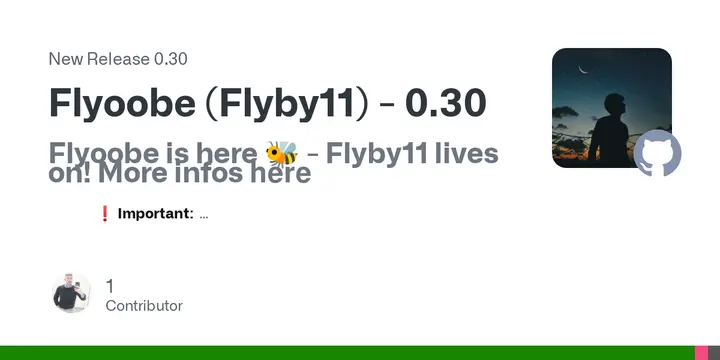Flyoobe 0.30 features a modern interface with a frosted-glass aesthetic inspired by Windows 11, providing a clean and contemporary look. Key updates include a redesigned upgrade window that allows users to select their preferred download source, stack-based navigation for a more intuitive experience, and optimized UI initialization for quicker startup times. Additionally, it addresses display issues related to high or custom DPI settings and introduces a new "Setup Extensions" page for executing custom scripts.
Bug fixes have also been implemented, particularly for ISO mounting and overall error handling, with the integration of optional Copilot support to facilitate troubleshooting. This release not only enhances usability but also continues to promote the philosophy that PCs should cater to user needs.
In summary, Flyoobe 0.30 is not merely a workaround but a comprehensive Out-Of-Box Experience that empowers users with customization options right from the first boot. With its fresh design and new functionalities, it aims to eliminate unnecessary steps and provide users with full control over their installation process.
Looking ahead, we can anticipate further advancements in Flyoobe, as user feedback continues to shape its development. Future versions may include additional customization options, improved integration with third-party tools, and even more robust support for a wider range of hardware configurations, ensuring that users have a seamless experience tailored to their individual needs
Flyoobe (Flyby11) 0.30 released
Belim has launched Flyoobe 0.30, a comprehensive setup solution that honors users' preferences and offers complete control from the initial boot. The revised edition showcases a contemporary, airy design, incorporating a frosted-glass aesthetic reminiscent of Windows 11. It includes an enhanced upgrade window, stack-based navigation, improved UI initialization, and addresses various display concerns associated with high or custom DPI settings. A new OOBE page titled "Setup Extensions" has been introduced for the execution of custom scripts. Furthermore, it encompasses bug fixes for ISO mounting and enhanced error handling, along with optional Copilot support for more effective troubleshooting.