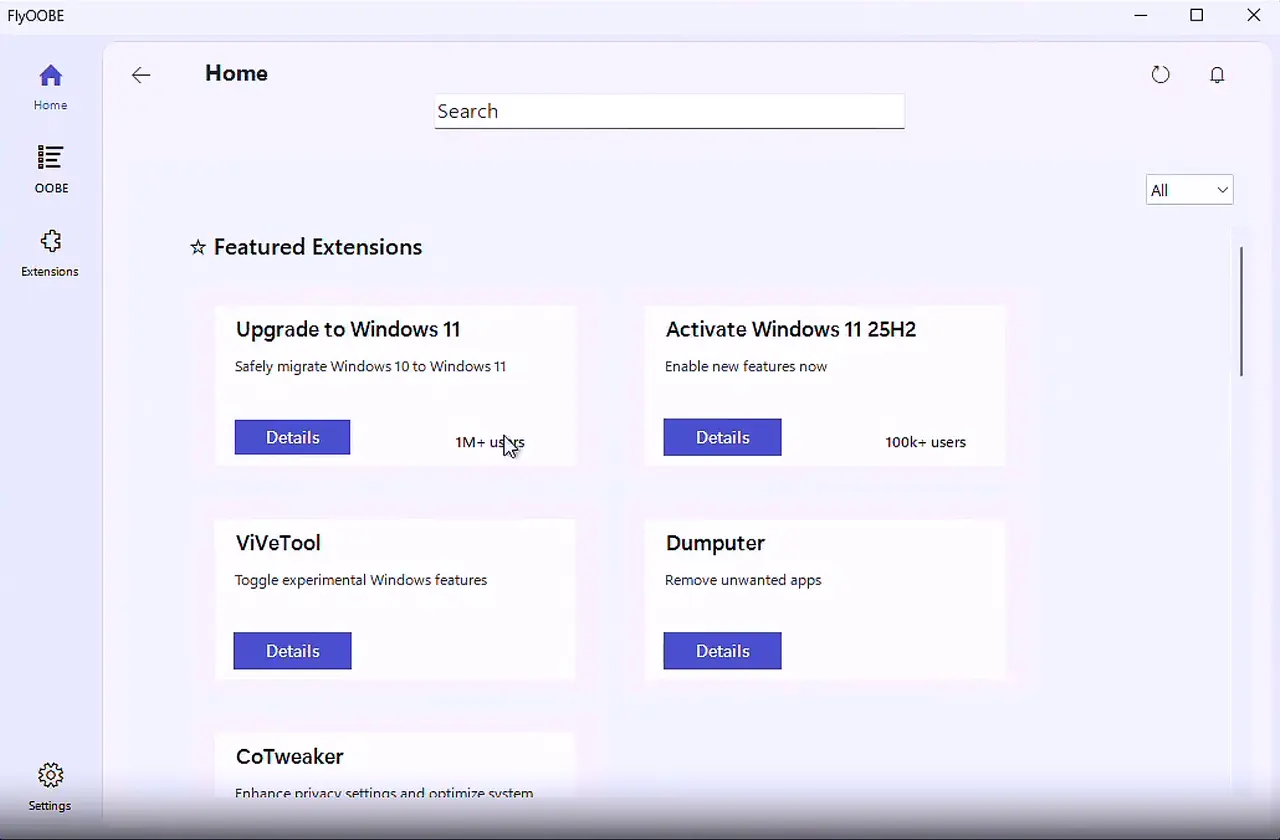The user interface has also seen a substantial overhaul, becoming cleaner and more cohesive, which positions FlyOOBE as a central hub for Windows 11 customizations. This redesign caters to both tech enthusiasts looking for in-depth tweaks and casual users seeking straightforward enhancements. Notably, the upgrade moves beyond mere setup assistance, laying a solid foundation for an expanding ecosystem of extensions.
On the technical front, FlyOOBE 2.1 boasts improved performance with reduced memory usage, resolved DPI scaling issues, and faster extension loading times. This is the result of extensive code refactoring, which optimizes the application for better long-term efficiency.
For returning users, it's important to note that Flyby11 has been rebranded to FlyOOBE (pronounced “fly-oh-bee”), a change that reflects its growth and new capabilities.
In conclusion, FlyOOBE 2.1 represents a pivotal moment in its journey, transforming it into a robust tool that enhances the Windows 11 experience for a diverse user base. As it continues to evolve, users can expect even more features and improvements that cater to their needs
FlyOOBE 2.1 released
FlyOOBE 2.1 has arrived, which is an important turning point in its journey from a basic assistant to a full-fledged tool. The upgrade introduces a modular engine, allowing OOBE pages to transform into interactive mini-apps and integrating features like Dumputer and Cotweaker in new ways. With a refined user interface and cleaner design, FlyOOBE is shifting towards becoming a central control hub for Windows 11 tweaks, catering to both enthusiasts and casual users. The upgrade also includes technical improvements such as reduced memory usage, fixed DPI scaling issues, and faster extension loading, all built on top of extensive code refactoring.