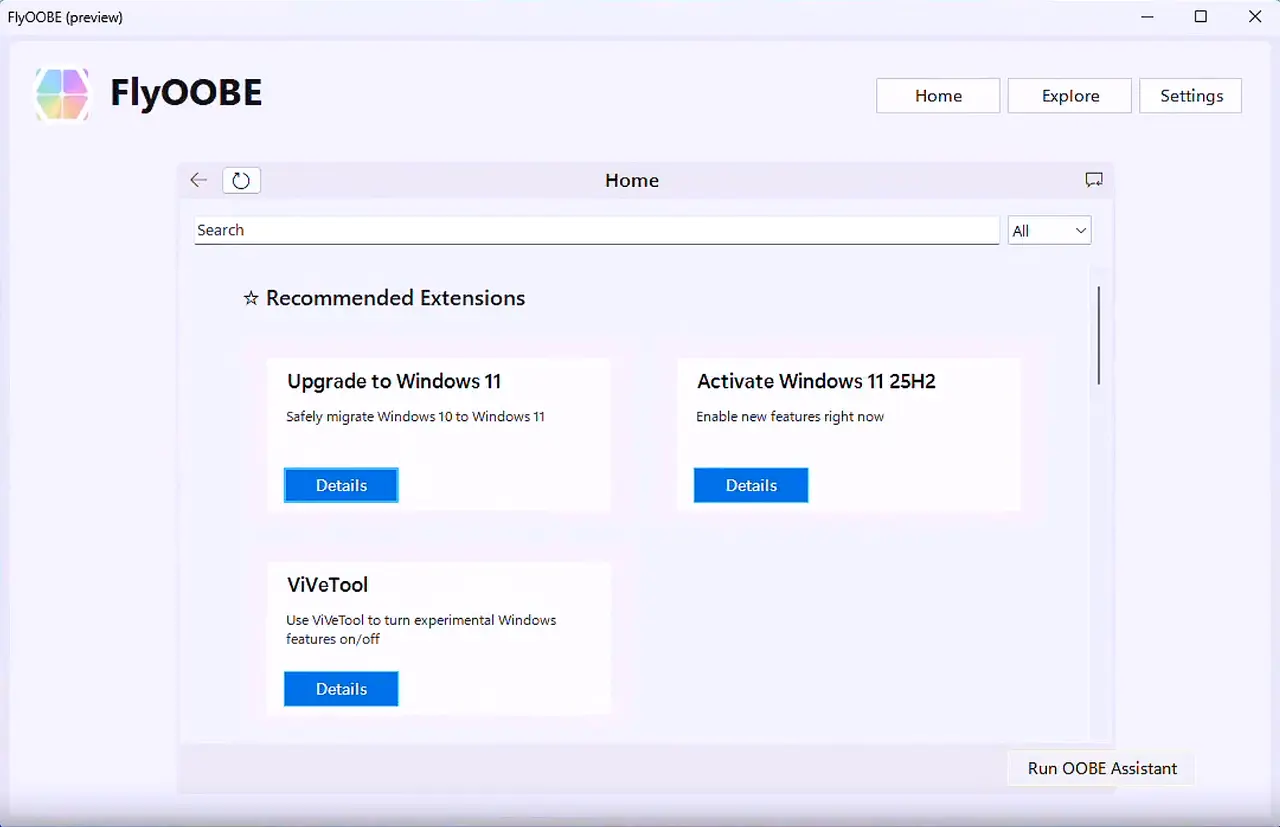Key updates in this preview include enhanced organizational features, such as global search capabilities and a smart home dashboard that provides recommendations for a smoother setup process. The app's backend has been improved for better performance, employing asynchronous processing to ensure that search functions and filtering do not hinder the user interface. A browser-like back button has also been integrated to enhance navigation through setup screens.
Additionally, users have greater control over their extensions, allowing for easy installation and uninstallation, as well as an activity monitor that tracks setup progress and offers context-sensitive assistance. The updated UI is optimized for high-resolution displays, ensuring clarity and a visually appealing experience. Performance tweaks and fixes have also been implemented to enhance overall reliability and responsiveness.
Belim continues to refine the tool, with minor enhancements like an updated logo appearing in the app. The preview is available for download, providing users with a glimpse into the future of the FlyOOBE platform, which aims to make the Windows setup more user-friendly and customizable.
As FlyOOBE develops, it is likely to incorporate additional features based on user feedback, further establishing itself as an essential tool for anyone looking to tailor their Windows 11 experience. With the ongoing commitment to improvement, users can expect future updates to build upon this foundation, potentially introducing even more advanced customization options and intuitive setup features. Understanding that the initial setup process is critical for user satisfaction, FlyOOBE's evolution could significantly impact how new users perceive and interact with Windows 11 from the outset
FlyOOBE 2.0 Preview 2 released
The second preview of FlyOOBE v2.0, a tool designed to enhance the Windows setup process, has been released by Belim. This version marks a significant shift towards a powerful customization platform for Windows 11 OOBE, offering users more flexibility and control than before. The updates include a modern interface with better organization and navigation tools, as well as features like global search and a smart home dashboard to help users set up their PC. Internally, the app has been refactored to improve performance and responsiveness, making it easier to navigate through setup screens.