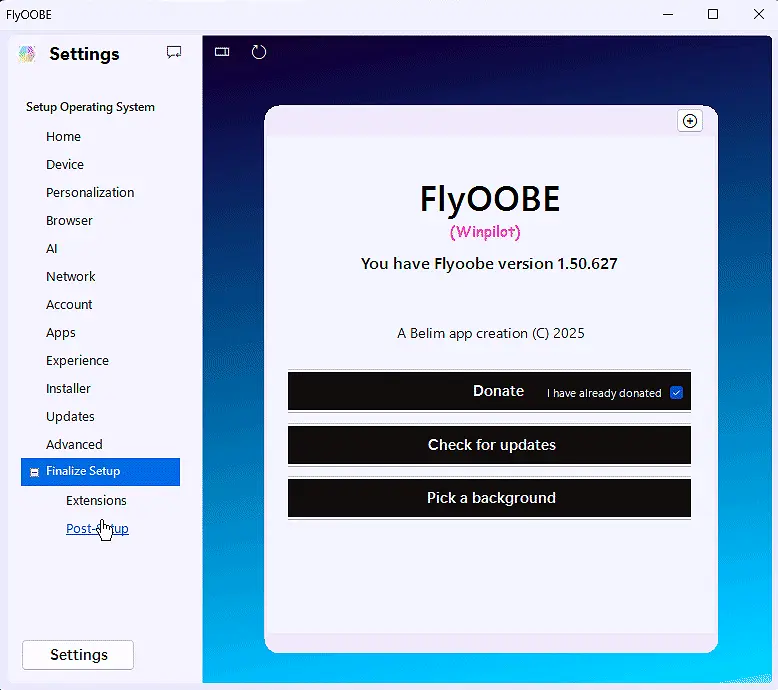One of the key features introduced in this version is the revamped background rendering, which now allows users to customize their background styles through the "Settings" menu. The internal renderer has been upgraded from an image-based to a gradient-based system, addressing previous issues with locked image files and enhancing overall performance.
In addition to performance improvements, the FlyOOBE 1.50 update includes new functionalities such as script-driven input fields in the Extensions engine, which enhances compatibility across platforms. Users can also take advantage of various console modes, status updates, and progress tracking.
New extension scripts have been introduced, including the ViVeTool Bridge script that enables users to manage hidden Windows features, the Ninite Bulk Installer for creating and downloading app bundles, and the Winget Bulk Installer for quick package installations.
Furthermore, the Online Update Checker has been redesigned with a nostalgic retro aesthetic, reminiscent of early Windows and retro gaming devices, appealing to users' sense of nostalgia.
Overall, FlyOOBE 1.50 enhances the Windows installation process for unsupported hardware, making it more user-friendly and efficient, while introducing exciting new features that cater to a variety of user needs.
Extended Summary
FlyOOBE 1.50 is not just an upgrade; it represents a significant step forward in enhancing the Windows installation experience. With the ability to install Windows 11 on unsupported hardware, this tool caters to a growing community of users looking to maximize their existing devices.The major improvements in performance and stability ensure that users can enjoy a smoother experience even when running demanding tasks. The shift to a gradient-based renderer not only resolves technical issues from previous versions but also contributes to a more visually appealing interface.
The introduction of script-driven input fields demonstrates a commitment to providing advanced functionality while maintaining user accessibility. This is particularly valuable for power users and developers who require flexibility in configuring their installation setups.
The newly added extension scripts, including the ViVeTool Bridge and the Ninite and Winget installers, significantly streamline the process of managing applications and features, making it easier for users to tailor their Windows experience to their specific needs.
Finally, the retro redesign of the Online Update Checker adds a fun and engaging layer to the tool, creating a unique blend of modern functionality with nostalgic design elements. This thoughtful approach to user experience is indicative of Belim's dedication to continuously improving FlyOOBE as a go-to solution for Windows installations.
In conclusion, FlyOOBE 1.50 is a comprehensive upgrade that not only improves performance but also expands the tool's capabilities, making it more user-friendly and versatile for a wider range of users
FlyOOBE 1.50 released
Belim has released version 1.50 of the FlyOOBE guided setup and upgrade experience tool for Windows, a powerful tool that enables users to install Windows 11 on unsupported hardware. The update brings significant performance improvements, including faster rendering speed and reduced memory usage, making it more responsive and stable. New features have been added, such as script-driven input fields for the Extensions engine and several new Extension scripts, including ViVeTool Bridge and Winget Bulk Installer. Additionally, the Online Update Checker has been redesigned with a retro aesthetic, providing an unmistakable look that's sure to delight users.