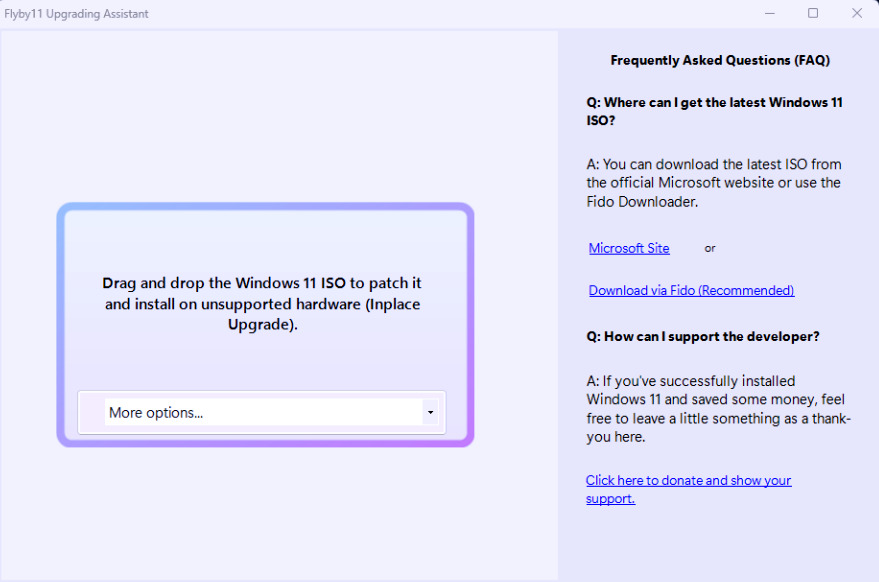The Flyby11 2.3 release is a significant update for users looking to install Windows 11 (24H2) on unsupported hardware. This version addresses a previous compatibility issue related to the external addon file CpuCheckNative.dll, which was causing functionality problems due to missing external dependencies. The latest update has resolved this issue by statically linking the addon, eliminating the need for users to download additional components like Visual C++ Redistributables.
In addition to fixing compatibility issues, Flyby11 2.3 features a redesigned user interface for the compatibility check, enhancing the overall user experience.
To utilize the new compatibility check feature, users should download the CpuCheckNative.dll from the provided assets and place it in the same directory as the Flyby11.exe application. This DLL functions as a C++ linker that enables direct detection of hardware features. After placing the DLL, users must restart the application, which will then display a notification regarding the likelihood of a successful upgrade.
In summary, Flyby11 2.3 not only fixes critical compatibility issues but also improves usability, making it easier for users to install Windows 11 on unsupported systems. With these enhancements, Flyby11 continues to be a valuable tool for those looking to upgrade their operating system despite hardware limitations.
Looking ahead, future updates could further expand the tool's capabilities, potentially integrating more comprehensive hardware compatibility checks or even automated dependency management to streamline the installation process for users
In addition to fixing compatibility issues, Flyby11 2.3 features a redesigned user interface for the compatibility check, enhancing the overall user experience.
To utilize the new compatibility check feature, users should download the CpuCheckNative.dll from the provided assets and place it in the same directory as the Flyby11.exe application. This DLL functions as a C++ linker that enables direct detection of hardware features. After placing the DLL, users must restart the application, which will then display a notification regarding the likelihood of a successful upgrade.
In summary, Flyby11 2.3 not only fixes critical compatibility issues but also improves usability, making it easier for users to install Windows 11 on unsupported systems. With these enhancements, Flyby11 continues to be a valuable tool for those looking to upgrade their operating system despite hardware limitations.
Looking ahead, future updates could further expand the tool's capabilities, potentially integrating more comprehensive hardware compatibility checks or even automated dependency management to streamline the installation process for users
Flyby11 2.3 released
The Flyby11 2.3 release, a tool that allows you to install Windows 11 (24H2) on unsupported hardware, has fixed a compatibility check issue with the external add-on file CpuCheckNative.dll, preventing functionality breaks due to missing dependencies.