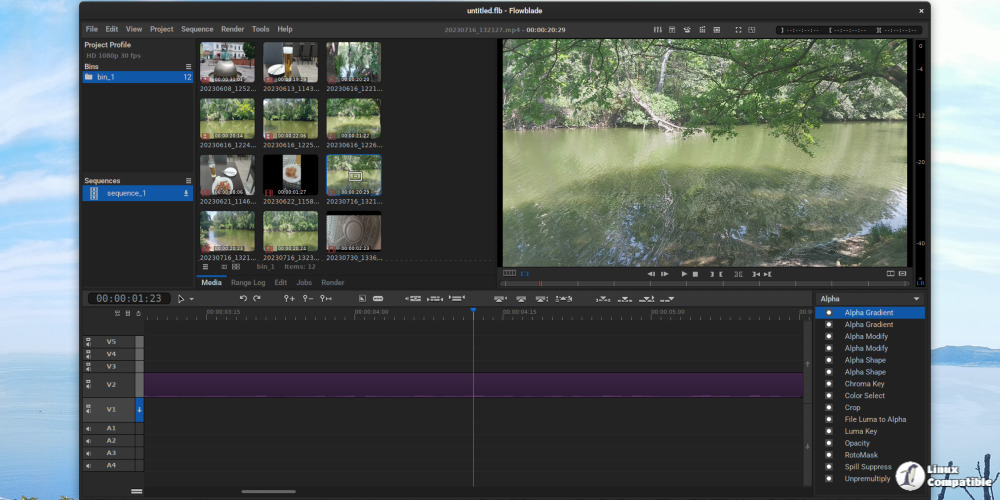Flowblade 2.22.1 has recently been released, enhancing its functionality as a multitrack non-linear video editor specifically for Linux. This update primarily addresses a known issue regarding duplicate alpha filters, ensuring a smoother editing experience for users.
Flowblade, licensed under GPL 3, allows users to create movies by combining video clips, audio tracks, and graphics files. It offers a range of features that facilitate comprehensive editing capabilities, which include:
Editing Tools:
- A versatile toolset featuring six editing tools.
- Four methods for inserting, overwriting, or appending clips on the timeline.
- Easy drag-and-drop functionality to position clips on the timeline.
- Clip parenting and audio synchronization to enhance the editing workflow.
- Support for a maximum of 21 combined audio and video tracks.
Image Compositing:
- Standard track compositing workflows that allow for fades, transitions, and alpha channel manipulation through various filters.
- Compositor-based workflows with multiple compositors available for mixing, zooming, moving, and rotating source videos with keyframed animation tools.
- Over 40 pattern wipes and user-created patterns for added visual effects.
Image and Audio Filters:
- A library of over 50 image filters for tasks such as color correction, effects, distortions, and motion effects.
- More than 30 audio filters for volume mixing, echo, reverb, and distortion.
Advanced Features:
- A powerful media generator plugin framework for creating animated texts and backgrounds.
- Range Log feature for saving and editing clip in/out ranges, making it simple to utilize the best parts of footage.
- Integrated G'Mic Tool for generating complex media effects not found in other editors.
- A dedicated text tool for creating text plates with extensive features, including shadows and outlines.
- Batch encoding capabilities for rendering multiple output clips automatically.
- Media re-linking to recover projects with missing media files.
- USB Shuttle playback control for a more intuitive editing experience with popular USB devices.
Supported Media Types:
Flowblade supports a wide range of video and audio formats, depending on the installed MLT/FFMPEG codecs. It can handle various graphic file types including JPEG, PNG, TGA, and TIFF, as well as SVG vector graphics and numbered frame sequences.
Output Encoding:
Users can export their projects in the most common video and audio formats, utilizing GPU Vaapi and NVENC encoders. Custom rendering options can be configured by specifying individual FFMpeg arguments.
In summary, Flowblade 2.22.1 not only addresses critical issues but also emphasizes its rich feature set, making it a compelling choice for Linux users looking to engage in video editing. The continued development of Flowblade ensures that it remains a competitive tool in the realm of video production, catering to both amateur and professional editors alike
Flowblade, licensed under GPL 3, allows users to create movies by combining video clips, audio tracks, and graphics files. It offers a range of features that facilitate comprehensive editing capabilities, which include:
Editing Tools:
- A versatile toolset featuring six editing tools.
- Four methods for inserting, overwriting, or appending clips on the timeline.
- Easy drag-and-drop functionality to position clips on the timeline.
- Clip parenting and audio synchronization to enhance the editing workflow.
- Support for a maximum of 21 combined audio and video tracks.
Image Compositing:
- Standard track compositing workflows that allow for fades, transitions, and alpha channel manipulation through various filters.
- Compositor-based workflows with multiple compositors available for mixing, zooming, moving, and rotating source videos with keyframed animation tools.
- Over 40 pattern wipes and user-created patterns for added visual effects.
Image and Audio Filters:
- A library of over 50 image filters for tasks such as color correction, effects, distortions, and motion effects.
- More than 30 audio filters for volume mixing, echo, reverb, and distortion.
Advanced Features:
- A powerful media generator plugin framework for creating animated texts and backgrounds.
- Range Log feature for saving and editing clip in/out ranges, making it simple to utilize the best parts of footage.
- Integrated G'Mic Tool for generating complex media effects not found in other editors.
- A dedicated text tool for creating text plates with extensive features, including shadows and outlines.
- Batch encoding capabilities for rendering multiple output clips automatically.
- Media re-linking to recover projects with missing media files.
- USB Shuttle playback control for a more intuitive editing experience with popular USB devices.
Supported Media Types:
Flowblade supports a wide range of video and audio formats, depending on the installed MLT/FFMPEG codecs. It can handle various graphic file types including JPEG, PNG, TGA, and TIFF, as well as SVG vector graphics and numbered frame sequences.
Output Encoding:
Users can export their projects in the most common video and audio formats, utilizing GPU Vaapi and NVENC encoders. Custom rendering options can be configured by specifying individual FFMpeg arguments.
In summary, Flowblade 2.22.1 not only addresses critical issues but also emphasizes its rich feature set, making it a compelling choice for Linux users looking to engage in video editing. The continued development of Flowblade ensures that it remains a competitive tool in the realm of video production, catering to both amateur and professional editors alike
Flowblade 2.22.1 released
Flowblade 2.22.1 is a Linux multitrack non-linear video editor that has been updated to address a duplicate alpha filter issue.