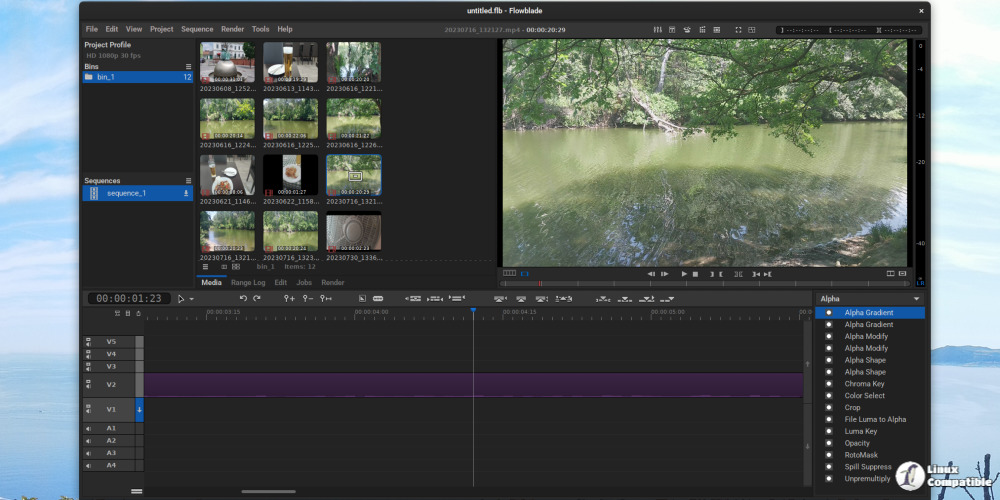Flowblade 2.22 has been officially released, offering an updated version of this multitrack non-linear video editor specifically designed for Linux users. Released under the GPL 3 license, Flowblade allows users to create and edit movies using various video clips, audio files, and graphics. The software enables precise editing with features such as frame-by-frame cutting, filter application, and the ability to create multilayer composite images.
Key Features:
Editing Tools:
- A comprehensive toolset featuring six editing tools.
- Multiple methods for inserting, overwriting, or appending clips in the timeline.
- Drag-and-drop functionality for ease of use.
- Clip parenting and audio synchronization capabilities.
- Support for up to 21 combined video and audio tracks.
Image Compositing:
- Standard track compositing with fades, transitions, and alpha channel manipulation.
- Blend modes can be adjusted on a per-clip basis.
- A compositor-based workflow that allows dynamic manipulation of video sources with keyframed animations and a variety of blend modes and wipes.
Filters:
- An extensive library of over 50 image filters for color correction, effects, and distortions.
- More than 30 audio filters for enhancing sound quality with features like echo and reverb.
Advanced Features:
- A powerful media generator plugin framework for creating animated texts and backgrounds.
- The Range Log feature enables users to save and edit clip in/out ranges for efficient use of material.
- Integration of the G'Mic Tool for applying complex effects.
- A dedicated text tool for creating custom text plates with a variety of formatting options.
- Batch encoding allows for the automatic rendering of multiple output clips.
- Media re-linking to assist users in fixing projects with missing media.
- USB Shuttle playback control for enhanced editing experience.
Supported Media Types:
Flowblade supports a wide range of video and audio formats, contingent upon the installed MLT/FFMPEG codecs, as well as graphics file types such as JPEG, PNG, TGA, and SVG.
Output Encoding:
Users can export their projects in the most common video and audio formats, utilizing GPU acceleration with Vaapi and NVENC encoders. Custom rendering settings can also be configured through individual FFMpeg arguments.
Change Log:
The latest update includes improvements such as the use of shutil for container cloning.
Installation Instructions:
Users interested in upgrading to or installing Flowblade 2.22 can follow provided installation instructions to get started.
This release emphasizes Flowblade's commitment to providing a comprehensive suite of tools for video editing enthusiasts and professionals alike, enhancing the creative process on the Linux platform. With continuous updates, Flowblade aims to remain a top choice for video editing in the open-source community
Key Features:
Editing Tools:
- A comprehensive toolset featuring six editing tools.
- Multiple methods for inserting, overwriting, or appending clips in the timeline.
- Drag-and-drop functionality for ease of use.
- Clip parenting and audio synchronization capabilities.
- Support for up to 21 combined video and audio tracks.
Image Compositing:
- Standard track compositing with fades, transitions, and alpha channel manipulation.
- Blend modes can be adjusted on a per-clip basis.
- A compositor-based workflow that allows dynamic manipulation of video sources with keyframed animations and a variety of blend modes and wipes.
Filters:
- An extensive library of over 50 image filters for color correction, effects, and distortions.
- More than 30 audio filters for enhancing sound quality with features like echo and reverb.
Advanced Features:
- A powerful media generator plugin framework for creating animated texts and backgrounds.
- The Range Log feature enables users to save and edit clip in/out ranges for efficient use of material.
- Integration of the G'Mic Tool for applying complex effects.
- A dedicated text tool for creating custom text plates with a variety of formatting options.
- Batch encoding allows for the automatic rendering of multiple output clips.
- Media re-linking to assist users in fixing projects with missing media.
- USB Shuttle playback control for enhanced editing experience.
Supported Media Types:
Flowblade supports a wide range of video and audio formats, contingent upon the installed MLT/FFMPEG codecs, as well as graphics file types such as JPEG, PNG, TGA, and SVG.
Output Encoding:
Users can export their projects in the most common video and audio formats, utilizing GPU acceleration with Vaapi and NVENC encoders. Custom rendering settings can also be configured through individual FFMpeg arguments.
Change Log:
The latest update includes improvements such as the use of shutil for container cloning.
Installation Instructions:
Users interested in upgrading to or installing Flowblade 2.22 can follow provided installation instructions to get started.
This release emphasizes Flowblade's commitment to providing a comprehensive suite of tools for video editing enthusiasts and professionals alike, enhancing the creative process on the Linux platform. With continuous updates, Flowblade aims to remain a top choice for video editing in the open-source community
Flowblade 2.22 released
A new version of Flowblade, a multitrack non-linear video editor for Linux, has been released