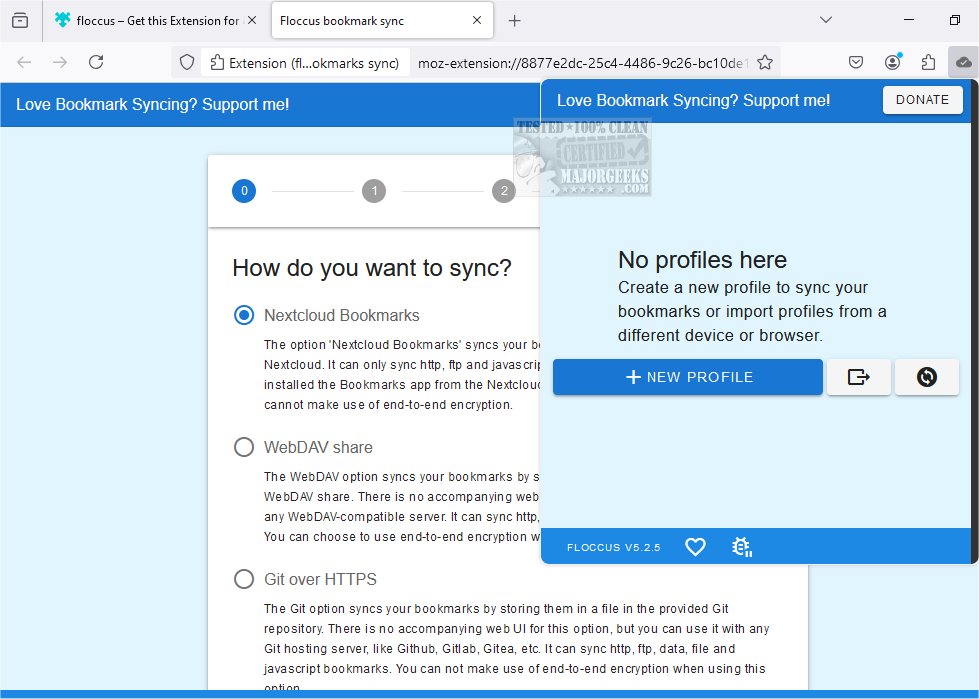Floccus version 5.8.0 has been released, enhancing its functionality as a tool for syncing bookmarks across various web browsers and devices while maintaining user privacy. Unlike traditional bookmark managers, Floccus does not create a separate interface for bookmark management; instead, it allows users to utilize their browser’s native features for organizing bookmarks. This means users can continue their usual bookmark management practices without disruption, while Floccus operates in the background as a synchronization tool.
To facilitate bookmark synchronization, users will need a syncing server that acts as an intermediary for all connected devices. Floccus supports several options for syncing, including Google Drive, which is the simplest choice. For users concerned about privacy, Floccus provides the option to encrypt bookmarks. Additionally, it is compatible with WebDAV, allowing integration with various cloud storage services.
One of the most efficient ways to synchronize bookmarks is through Nextcloud Bookmarks, an open-source cloud collaboration tool that can be self-hosted or utilized as a service. By using Nextcloud's Bookmarks app, users can set up Floccus to sync their bookmarks, granting them remote access to their bookmarks from anywhere, such as an internet café.
Key features of Floccus include:
- Direct synchronization of native browser bookmarks
- Syncing through Nextcloud Bookmarks, Google Drive, Git servers (like GitHub, GitLab, Gitea), or any WebDAV-compatible service
- Compatibility with any browser that supports web extensions (Firefox, Chrome, Edge, Opera, Brave, Vivaldi)
- An Android app for mobile bookmark access
- The ability to create multiple sync profiles
- Customizable sync strategies (unidirectional or bidirectional), intervals, and folders
- Simple configuration export
- Enhanced security with an encryption passphrase for credentials
In summary, Floccus offers a comprehensive and user-friendly solution for managing and syncing bookmarks across devices without compromising privacy or requiring a shift in user habits. Whether using it for personal organization or for collaborative purposes, users can enjoy a seamless experience in accessing their bookmarks from any location.
Future enhancements could include broader integration with more cloud services, improved user interface options, or additional features for collaborative bookmark sharing among teams or groups
To facilitate bookmark synchronization, users will need a syncing server that acts as an intermediary for all connected devices. Floccus supports several options for syncing, including Google Drive, which is the simplest choice. For users concerned about privacy, Floccus provides the option to encrypt bookmarks. Additionally, it is compatible with WebDAV, allowing integration with various cloud storage services.
One of the most efficient ways to synchronize bookmarks is through Nextcloud Bookmarks, an open-source cloud collaboration tool that can be self-hosted or utilized as a service. By using Nextcloud's Bookmarks app, users can set up Floccus to sync their bookmarks, granting them remote access to their bookmarks from anywhere, such as an internet café.
Key features of Floccus include:
- Direct synchronization of native browser bookmarks
- Syncing through Nextcloud Bookmarks, Google Drive, Git servers (like GitHub, GitLab, Gitea), or any WebDAV-compatible service
- Compatibility with any browser that supports web extensions (Firefox, Chrome, Edge, Opera, Brave, Vivaldi)
- An Android app for mobile bookmark access
- The ability to create multiple sync profiles
- Customizable sync strategies (unidirectional or bidirectional), intervals, and folders
- Simple configuration export
- Enhanced security with an encryption passphrase for credentials
In summary, Floccus offers a comprehensive and user-friendly solution for managing and syncing bookmarks across devices without compromising privacy or requiring a shift in user habits. Whether using it for personal organization or for collaborative purposes, users can enjoy a seamless experience in accessing their bookmarks from any location.
Future enhancements could include broader integration with more cloud services, improved user interface options, or additional features for collaborative bookmark sharing among teams or groups
Floccus 5.8.0 released
Floccus allows you to sync your bookmarks across different browsers and devices privately.