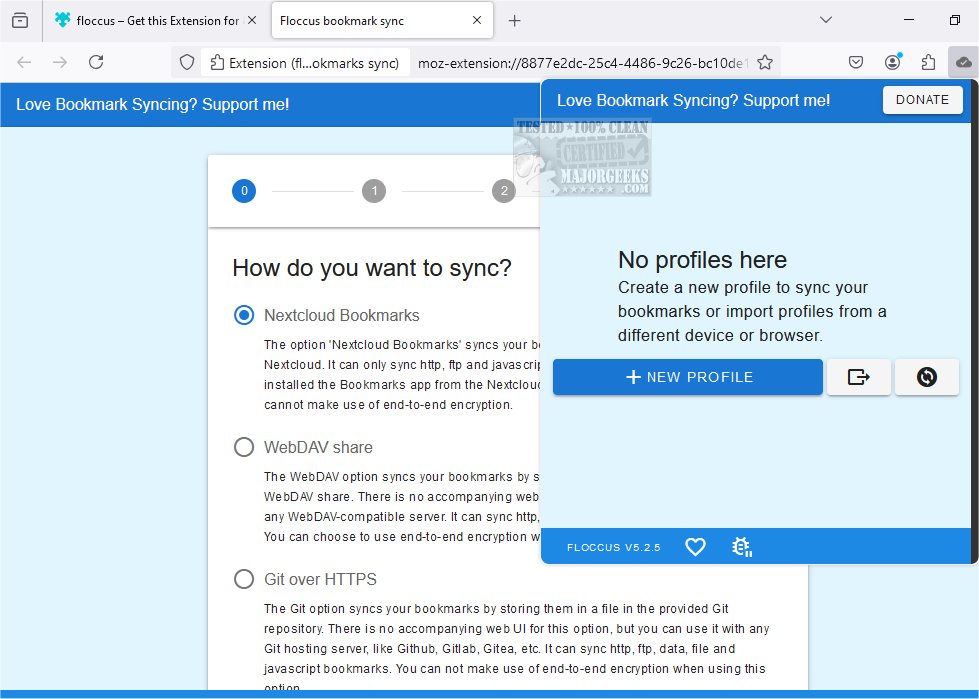Floccus 5.5.6 has been released, offering a robust solution for synchronizing bookmarks across various browsers and devices while prioritizing user privacy. Unlike traditional bookmark managers that impose a new interface, Floccus allows users to manage their bookmarks using their browser's native features, enhancing the user experience by avoiding any learning curve associated with new software.
To enable bookmark synchronization, users must connect to a syncing server. Floccus supports multiple options for this, including Google Drive for straightforward access, while also allowing for encryption of bookmarks for users with privacy concerns. Additionally, users can utilize WebDAV services, which are widely supported by various cloud storage providers.
A standout feature is the integration with Nextcloud Bookmarks, an open-source collaboration tool that can be self-hosted or used as a service. By setting up the Bookmarks app on a Nextcloud installation, users can manage their bookmarks remotely, making it convenient to access bookmarks from different locations, such as an internet café in Malawi.
Key features of Floccus include:
- Direct synchronization of native browser bookmarks.
- Compatibility with Nextcloud, Google Drive, Git servers (like GitHub, GitLab, Gitea), and WebDAV services.
- Support for a variety of browsers that accept web extensions, including Firefox, Chrome, Edge, Opera, Brave, and Vivaldi.
- An Android app for mobile bookmark access.
- Customizable sync profiles with options for sync strategy, interval, and folder selection.
- Secure credential management through an encryption passphrase.
- Easy export of configuration settings.
In summary, Floccus is an efficient tool for managing and synchronizing bookmarks across platforms, emphasizing user control and privacy. With its extensive compatibility and customizable options, it serves as an ideal solution for users looking to streamline their online bookmarking experience, whether at home or on the go
To enable bookmark synchronization, users must connect to a syncing server. Floccus supports multiple options for this, including Google Drive for straightforward access, while also allowing for encryption of bookmarks for users with privacy concerns. Additionally, users can utilize WebDAV services, which are widely supported by various cloud storage providers.
A standout feature is the integration with Nextcloud Bookmarks, an open-source collaboration tool that can be self-hosted or used as a service. By setting up the Bookmarks app on a Nextcloud installation, users can manage their bookmarks remotely, making it convenient to access bookmarks from different locations, such as an internet café in Malawi.
Key features of Floccus include:
- Direct synchronization of native browser bookmarks.
- Compatibility with Nextcloud, Google Drive, Git servers (like GitHub, GitLab, Gitea), and WebDAV services.
- Support for a variety of browsers that accept web extensions, including Firefox, Chrome, Edge, Opera, Brave, and Vivaldi.
- An Android app for mobile bookmark access.
- Customizable sync profiles with options for sync strategy, interval, and folder selection.
- Secure credential management through an encryption passphrase.
- Easy export of configuration settings.
In summary, Floccus is an efficient tool for managing and synchronizing bookmarks across platforms, emphasizing user control and privacy. With its extensive compatibility and customizable options, it serves as an ideal solution for users looking to streamline their online bookmarking experience, whether at home or on the go
Floccus 5.5.6 released
Floccus allows you to sync your bookmarks across different browsers and devices privately.