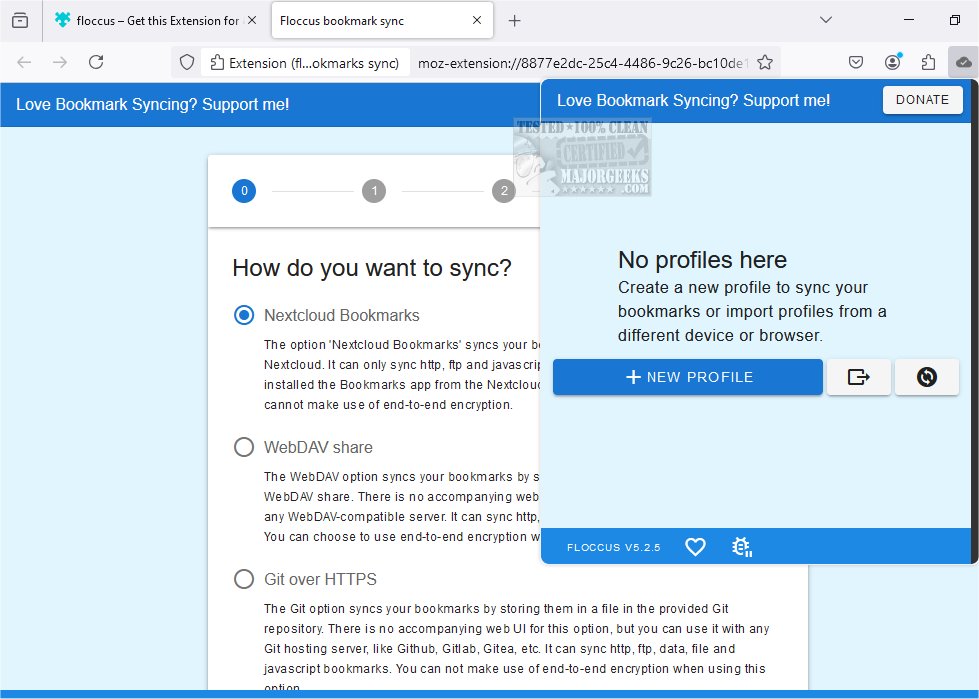Floccus 5.5.3 has been released, enhancing its capabilities as a tool for synchronizing bookmarks across various devices and web browsers while maintaining user privacy. Unlike conventional bookmark managers that might alter the way users interact with their bookmarks, Floccus allows users to utilize their browser's native features for organization and management. It operates seamlessly in the background, acting solely as a synchronization facilitator.
To enable bookmark syncing, users need a compatible syncing server that connects their devices. Floccus supports several options, with Google Drive being the most straightforward choice. For users concerned about privacy, Floccus offers the option to encrypt bookmarks. Additionally, users can utilize WebDAV, which is compatible with many cloud storage services.
A particularly convenient method for synchronizing bookmarks is through Nextcloud Bookmarks, which is part of the open-source Nextcloud platform. Users can either self-host Nextcloud or use it as a service. The Nextcloud Bookmarks app allows users to manage their bookmarks remotely, making it easy to access them from any location, such as an internet café.
Key features of Floccus include:
- Direct synchronization of native browser bookmarks
- Support for various syncing services, including Nextcloud Bookmarks, Google Drive, Git servers, and WebDAV-compatible services
- Compatibility with multiple web browsers that support extensions (e.g., Firefox, Chrome, Edge, Opera, Brave, Vivaldi)
- An Android app for bookmark access on mobile devices
- Customization options for sync profiles, strategies, intervals, and folders
- Easy export of configurations and secure credential management with an encryption passphrase
As the demand for cross-platform bookmark management grows, Floccus continues to provide a robust and private solution for users looking to streamline their web browsing experience across different environments.
In future updates, users might expect further enhancements in synchronization speed, additional integration options with emerging cloud services, and improved user interface features that might facilitate even greater ease of use while maintaining the philosophy of using native browser functionalities
To enable bookmark syncing, users need a compatible syncing server that connects their devices. Floccus supports several options, with Google Drive being the most straightforward choice. For users concerned about privacy, Floccus offers the option to encrypt bookmarks. Additionally, users can utilize WebDAV, which is compatible with many cloud storage services.
A particularly convenient method for synchronizing bookmarks is through Nextcloud Bookmarks, which is part of the open-source Nextcloud platform. Users can either self-host Nextcloud or use it as a service. The Nextcloud Bookmarks app allows users to manage their bookmarks remotely, making it easy to access them from any location, such as an internet café.
Key features of Floccus include:
- Direct synchronization of native browser bookmarks
- Support for various syncing services, including Nextcloud Bookmarks, Google Drive, Git servers, and WebDAV-compatible services
- Compatibility with multiple web browsers that support extensions (e.g., Firefox, Chrome, Edge, Opera, Brave, Vivaldi)
- An Android app for bookmark access on mobile devices
- Customization options for sync profiles, strategies, intervals, and folders
- Easy export of configurations and secure credential management with an encryption passphrase
As the demand for cross-platform bookmark management grows, Floccus continues to provide a robust and private solution for users looking to streamline their web browsing experience across different environments.
In future updates, users might expect further enhancements in synchronization speed, additional integration options with emerging cloud services, and improved user interface features that might facilitate even greater ease of use while maintaining the philosophy of using native browser functionalities
Floccus 5.5.3 released
Floccus allows you to sync your bookmarks across different browsers and devices privately.