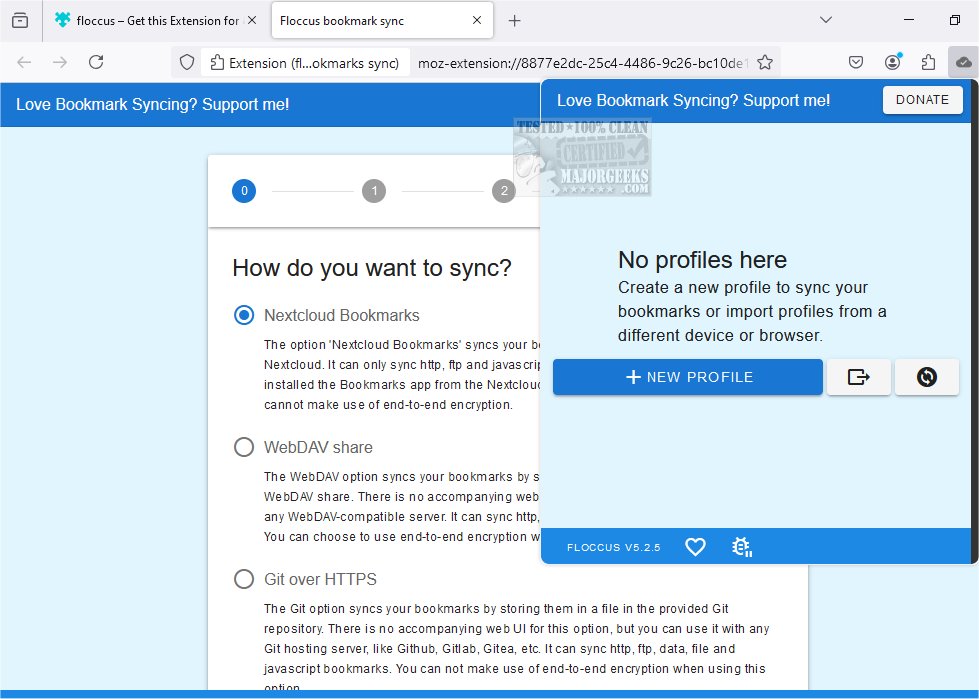Floccus has recently released version 5.5.1, enhancing its capabilities to synchronize bookmarks across various browsers and devices while maintaining user privacy. Unlike conventional bookmark managers, Floccus does not replace the existing bookmark management interface of browsers. Instead, it acts as a synchronization tool, allowing users to manage their bookmarks using their browser's native features, thus providing a seamless and user-friendly experience.
To utilize Floccus for bookmark synchronization, users must have access to a syncing server. The simplest option is Google Drive, but for those concerned about privacy, bookmarks can be encrypted. Users also have the flexibility to use WebDAV, which is compatible with many cloud storage services. For optimal convenience, Floccus integrates smoothly with Nextcloud Bookmarks, an open-source collaboration tool that users can self-host or access as a service. By setting up the Bookmarks app in Nextcloud, users can synchronize their bookmarks and access them from anywhere, even from public computers.
Key features of Floccus include:
- Direct synchronization of native browser bookmarks.
- Support for various synchronization methods, including Nextcloud Bookmarks, Google Drive, any Git server (like GitHub or GitLab), and any WebDAV-compatible service.
- Compatibility with multiple web browsers that support extensions, such as Firefox, Chrome, Edge, Opera, Brave, and Vivaldi.
- An Android app for bookmark access on mobile devices.
- The ability to create multiple sync profiles and customize sync strategies, including unidirectional or bidirectional syncing, sync intervals, and specific folders.
- Options to easily export configuration settings.
- Security measures like an encryption passphrase to protect user credentials.
In addition to its powerful bookmark synchronization capabilities, Floccus also encourages user engagement through features that allow exporting or importing bookmarks, making it easier to transition between different browsers or systems. Whether you are managing bookmarks for personal use or team collaboration, Floccus provides a flexible and secure solution for maintaining organized and accessible bookmarks across all your devices
To utilize Floccus for bookmark synchronization, users must have access to a syncing server. The simplest option is Google Drive, but for those concerned about privacy, bookmarks can be encrypted. Users also have the flexibility to use WebDAV, which is compatible with many cloud storage services. For optimal convenience, Floccus integrates smoothly with Nextcloud Bookmarks, an open-source collaboration tool that users can self-host or access as a service. By setting up the Bookmarks app in Nextcloud, users can synchronize their bookmarks and access them from anywhere, even from public computers.
Key features of Floccus include:
- Direct synchronization of native browser bookmarks.
- Support for various synchronization methods, including Nextcloud Bookmarks, Google Drive, any Git server (like GitHub or GitLab), and any WebDAV-compatible service.
- Compatibility with multiple web browsers that support extensions, such as Firefox, Chrome, Edge, Opera, Brave, and Vivaldi.
- An Android app for bookmark access on mobile devices.
- The ability to create multiple sync profiles and customize sync strategies, including unidirectional or bidirectional syncing, sync intervals, and specific folders.
- Options to easily export configuration settings.
- Security measures like an encryption passphrase to protect user credentials.
In addition to its powerful bookmark synchronization capabilities, Floccus also encourages user engagement through features that allow exporting or importing bookmarks, making it easier to transition between different browsers or systems. Whether you are managing bookmarks for personal use or team collaboration, Floccus provides a flexible and secure solution for maintaining organized and accessible bookmarks across all your devices
Floccus 5.5.1 released
Floccus allows you to sync your bookmarks across different browsers and devices privately.