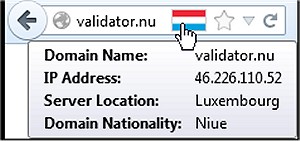Flagfox has just released version 6.1.87 for Firefox, an add-on designed to enhance browsing security and awareness by displaying a flag icon that represents the physical location of the current web server. This feature not only helps users understand their connection's geographical context but also provides insights into the server's native language and applicable legal jurisdiction.
The add-on offers a variety of functionalities, which can be accessed through the flag icon's context menu or keyboard shortcuts for efficiency. By clicking on the icon, users can access the Geo tool, which reveals a detailed map pinpointing the server's city. Additionally, Flagfox supplies pertinent details like local time and Internet Service Provider (ISP) information.
Key features of Flagfox include:
- Site safety and malware assessments
- Discovery of similar sites and user reviews
- Automatic translation into the user's language
- Tools for SEO and web development research
- Diagnostic utilities such as pings and traceroutes
- WHOIS and DNS information retrieval
- Page code validation
- Quick URL shortening capabilities
- Options for copying server IP addresses and other data, along with the ability to create personalized actions
As digital browsing continues to evolve, add-ons like Flagfox play a crucial role in enhancing user experience by providing valuable insights and tools for a more informed and secure online presence.
In addition to the features mentioned, future updates could potentially include enhanced integrations with popular web services, improved user customization options, and additional security features to keep up with the ever-changing landscape of online threats. Users could benefit from real-time alerts regarding server vulnerabilities or changes in site safety ratings, further solidifying Flagfox's position as a vital tool for conscientious internet users
The add-on offers a variety of functionalities, which can be accessed through the flag icon's context menu or keyboard shortcuts for efficiency. By clicking on the icon, users can access the Geo tool, which reveals a detailed map pinpointing the server's city. Additionally, Flagfox supplies pertinent details like local time and Internet Service Provider (ISP) information.
Key features of Flagfox include:
- Site safety and malware assessments
- Discovery of similar sites and user reviews
- Automatic translation into the user's language
- Tools for SEO and web development research
- Diagnostic utilities such as pings and traceroutes
- WHOIS and DNS information retrieval
- Page code validation
- Quick URL shortening capabilities
- Options for copying server IP addresses and other data, along with the ability to create personalized actions
As digital browsing continues to evolve, add-ons like Flagfox play a crucial role in enhancing user experience by providing valuable insights and tools for a more informed and secure online presence.
In addition to the features mentioned, future updates could potentially include enhanced integrations with popular web services, improved user customization options, and additional security features to keep up with the ever-changing landscape of online threats. Users could benefit from real-time alerts regarding server vulnerabilities or changes in site safety ratings, further solidifying Flagfox's position as a vital tool for conscientious internet users
Flagfox for Firefox 6.1.87 released
Flagfox is a Firefox add-on that displays a flag icon indicating the current webserver's physical location.