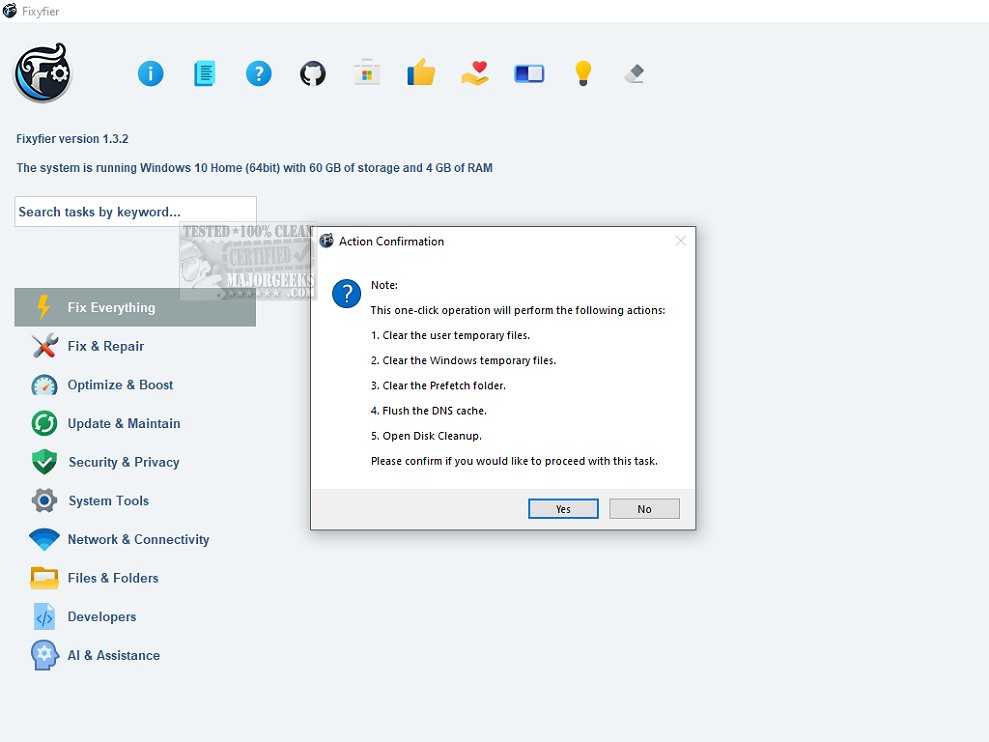Fixyfier 4.0.2 has been introduced as an all-in-one software solution specifically designed to tackle common problems within the Windows operating system. The software aims to simplify the repair, tweaking, and performance enhancement processes for users ranging from IT professionals to everyday individuals.
Key Features of Fixyfier
Fixyfier consolidates various native Windows repair tools, such as DISM, SFC, and Windows Troubleshooters, into a single, user-friendly interface. This eliminates the need for users to memorize different commands or navigate through complex menu structures. By offering a centralized platform, Fixyfier allows users to address a wide range of issues—including network connectivity problems and system file corruption—efficiently and effectively.
Streamlined Repair Process
The software provides a user-friendly interface that simplifies the troubleshooting and optimization of key Windows components. Utilizing advanced AI-driven analysis, Fixyfier offers personalized recommendations to help diagnose and resolve common PC issues quickly. This makes it a valuable resource for enhancing system performance and stability.
Comprehensive Toolset for Common Issues
Fixyfier incorporates a variety of built-in repair features accessible from one location, such as the System File Checker and network diagnostics. These tools enable users to restore damaged files, repair essential Windows components, and troubleshoot without needing to reinstall the entire operating system.
Health Checks and Reporting
In addition to repair functionalities, Fixyfier provides real-time feedback on system health, generating detailed reports on repairs and fixes applied. Continuous monitoring of system performance and resource usage allows users to identify and address potential issues before they escalate, leading to minimized downtime and improved productivity. Users can also create logs, such as event logs or error reports, for in-depth analysis and troubleshooting.
Automation and Customization
For users who may need to repeat specific repairs, Fixyfier allows the generation of batch files for any repair task. This feature streamlines the process of automating repairs or executing them at a later time, adding convenience to the user experience.
Conclusion: The Geek Verdict
Overall, Fixyfier is an outstanding choice for anyone looking to optimize and troubleshoot their Windows systems effortlessly. Its user-friendly design and efficient functionality make it an essential tool for improving performance and resolving issues, making it comparable to other Windows tweaking solutions like MajorGeeks Windows Tweaks.
Future Developments
As technology evolves, the need for robust system maintenance tools will only grow. Future updates to Fixyfier may include enhanced AI capabilities, integration with more advanced diagnostic tools, and expanded support for the latest Windows features, ensuring that it remains a relevant and indispensable resource for users seeking to maintain their systems effectively
Key Features of Fixyfier
Fixyfier consolidates various native Windows repair tools, such as DISM, SFC, and Windows Troubleshooters, into a single, user-friendly interface. This eliminates the need for users to memorize different commands or navigate through complex menu structures. By offering a centralized platform, Fixyfier allows users to address a wide range of issues—including network connectivity problems and system file corruption—efficiently and effectively.
Streamlined Repair Process
The software provides a user-friendly interface that simplifies the troubleshooting and optimization of key Windows components. Utilizing advanced AI-driven analysis, Fixyfier offers personalized recommendations to help diagnose and resolve common PC issues quickly. This makes it a valuable resource for enhancing system performance and stability.
Comprehensive Toolset for Common Issues
Fixyfier incorporates a variety of built-in repair features accessible from one location, such as the System File Checker and network diagnostics. These tools enable users to restore damaged files, repair essential Windows components, and troubleshoot without needing to reinstall the entire operating system.
Health Checks and Reporting
In addition to repair functionalities, Fixyfier provides real-time feedback on system health, generating detailed reports on repairs and fixes applied. Continuous monitoring of system performance and resource usage allows users to identify and address potential issues before they escalate, leading to minimized downtime and improved productivity. Users can also create logs, such as event logs or error reports, for in-depth analysis and troubleshooting.
Automation and Customization
For users who may need to repeat specific repairs, Fixyfier allows the generation of batch files for any repair task. This feature streamlines the process of automating repairs or executing them at a later time, adding convenience to the user experience.
Conclusion: The Geek Verdict
Overall, Fixyfier is an outstanding choice for anyone looking to optimize and troubleshoot their Windows systems effortlessly. Its user-friendly design and efficient functionality make it an essential tool for improving performance and resolving issues, making it comparable to other Windows tweaking solutions like MajorGeeks Windows Tweaks.
Future Developments
As technology evolves, the need for robust system maintenance tools will only grow. Future updates to Fixyfier may include enhanced AI capabilities, integration with more advanced diagnostic tools, and expanded support for the latest Windows features, ensuring that it remains a relevant and indispensable resource for users seeking to maintain their systems effectively
Fixyfier 4.0.2 released
Fixyfier is designed to be a comprehensive software solution for addressing and resolving common issues within the Windows operating system.