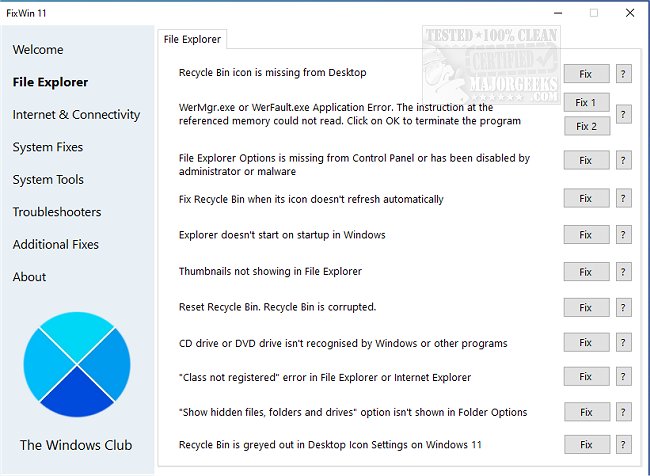FixWin 11 version 11.2.0 has been released as a portable utility designed to help users troubleshoot and resolve common issues on Windows 10 and 11 systems. It is also compatible with older versions of Windows, including Windows 8, 7, Vista, and XP.
Before using FixWin 11, users are advised to create a restore point to ensure system safety. The developer recommends running only one fix at a time to achieve optimal results. The interface is user-friendly and organized into six main categories: File Explorer, Internet & Connectivity, System Fixes, System Tools, Troubleshooters, and Additional Fixes. Each category offers multiple fixes, each accompanied by a "fix" button and an "info" button that provides details about the fix and its registry implications, highlighting the importance of having a backup before making changes to the registry.
Key features and fixes offered by FixWin 11 include re-enabling the Hibernate option, restoring the Sticky Notes delete warning, resolving issues with Aero features, fixing corrupted desktop icons, addressing missing taskbar jump lists, and troubleshooting various system errors, including those related to Windows Media Player and Office documents. The utility also provides options to reset different system settings, such as Group Policy, Windows Firewall, and Windows Update history.
In summary, FixWin 11 is a versatile tool for users seeking to address common Windows problems easily and effectively. Its structured approach and comprehensive set of features make it an excellent resource for both novice and experienced users.
To extend the information, it's worth noting that users should regularly check for updates to FixWin 11 to ensure they have the latest fixes and features. Additionally, they may benefit from exploring community forums where fellow users share their experiences and solutions to specific issues. As operating systems evolve, tools like FixWin 11 play a critical role in maintaining system performance and user satisfaction, particularly as users navigate updates and changes in technology
Before using FixWin 11, users are advised to create a restore point to ensure system safety. The developer recommends running only one fix at a time to achieve optimal results. The interface is user-friendly and organized into six main categories: File Explorer, Internet & Connectivity, System Fixes, System Tools, Troubleshooters, and Additional Fixes. Each category offers multiple fixes, each accompanied by a "fix" button and an "info" button that provides details about the fix and its registry implications, highlighting the importance of having a backup before making changes to the registry.
Key features and fixes offered by FixWin 11 include re-enabling the Hibernate option, restoring the Sticky Notes delete warning, resolving issues with Aero features, fixing corrupted desktop icons, addressing missing taskbar jump lists, and troubleshooting various system errors, including those related to Windows Media Player and Office documents. The utility also provides options to reset different system settings, such as Group Policy, Windows Firewall, and Windows Update history.
In summary, FixWin 11 is a versatile tool for users seeking to address common Windows problems easily and effectively. Its structured approach and comprehensive set of features make it an excellent resource for both novice and experienced users.
To extend the information, it's worth noting that users should regularly check for updates to FixWin 11 to ensure they have the latest fixes and features. Additionally, they may benefit from exploring community forums where fellow users share their experiences and solutions to specific issues. As operating systems evolve, tools like FixWin 11 play a critical role in maintaining system performance and user satisfaction, particularly as users navigate updates and changes in technology
FixWin 11 11.2.0 released
FixWin 11 is a portable utility that allows you to fix and repair many of the common issues on your Windows 10 and 11 machines. FixWin is also available for Windows 8 as well as Windows 7, Vista and XP.