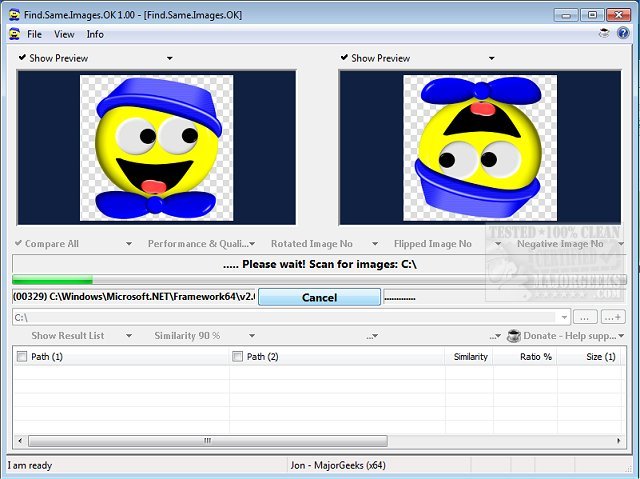Find.Same.Images.OK version 5.84 has been released, offering users a powerful tool for identifying duplicate images, including those that have been rotated or mirrored. Unlike basic duplicate image finders, this software employs advanced techniques to generate graphic signatures and perform pixel-level comparisons, allowing it to detect even negative images. Users benefit from image previews, enabling them to visually verify the duplicates found during scans.
This utility is especially beneficial for individuals managing large volumes of image files, as it streamlines the often tedious process of locating and removing duplicates, thus freeing up valuable disk space. Find.Same.Images.OK operates efficiently without overloading the CPU and can be configured to search specific directories, making it a flexible option for various needs.
Key features of Find.Same.Images.OK include:
- Comparison of multiple folders and folder-to-folder comparisons
- High-quality performance with minimal system impact
- Support for various image formats, such as JPG, PNG, and WMF
- Portable use with an option for installation
Additionally, users seeking to optimize their system may find other resources helpful, such as guides on using Storage Sense to automatically delete junk files in Windows 10 and 11, or comparisons of popular drive cleaning software like CCleaner, Wise Disk Cleaner, and PrivaZer. Another useful tip is how to restore the Windows Photo Viewer on Windows 10 and 11, enhancing the overall image management experience.
In summary, Find.Same.Images.OK is not only an efficient image duplicate finder but also a comprehensive tool for image organization and management, catering to a wide range of user requirements in digital file handling
This utility is especially beneficial for individuals managing large volumes of image files, as it streamlines the often tedious process of locating and removing duplicates, thus freeing up valuable disk space. Find.Same.Images.OK operates efficiently without overloading the CPU and can be configured to search specific directories, making it a flexible option for various needs.
Key features of Find.Same.Images.OK include:
- Comparison of multiple folders and folder-to-folder comparisons
- High-quality performance with minimal system impact
- Support for various image formats, such as JPG, PNG, and WMF
- Portable use with an option for installation
Additionally, users seeking to optimize their system may find other resources helpful, such as guides on using Storage Sense to automatically delete junk files in Windows 10 and 11, or comparisons of popular drive cleaning software like CCleaner, Wise Disk Cleaner, and PrivaZer. Another useful tip is how to restore the Windows Photo Viewer on Windows 10 and 11, enhancing the overall image management experience.
In summary, Find.Same.Images.OK is not only an efficient image duplicate finder but also a comprehensive tool for image organization and management, catering to a wide range of user requirements in digital file handling
Find.Same.Images.OK 5.84 released
Find.Same.Images.OK is designed to locate duplicate images as well as any that are rotated or mirrored and more.