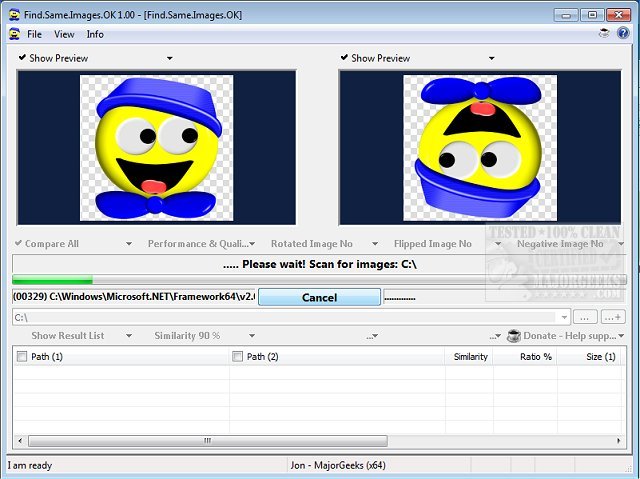Find.Same.Images.OK version 5.81 has been released, offering advanced capabilities for identifying duplicate images, including those that are rotated or mirrored. This software goes beyond basic duplicate detection by generating unique graphical signatures and performing pixel-level comparisons. It can also identify negative images, making it a versatile tool for users with extensive image collections.
One of the standout features of Find.Same.Images.OK is its ability to provide image previews, allowing users to visually verify the duplicates found during scans. This feature enhances the user experience, especially for those looking to manage storage space by eliminating redundant files.
The utility is particularly beneficial for individuals who struggle with the hassle of locating and deleting duplicate images that consume valuable disk space. Its speed and efficiency make it a convenient option, with the ability to search specific folders and compare images across multiple directories.
Key features of Find.Same.Images.OK include:
- Comparison of folders and individual images
- Excellent quality and performance
- Capability to compare images across multiple folders
- Minimal CPU usage for smooth operation
- Portable version available alongside installation options
- Support for various image formats, including JPG, PNG, and WMF
- Multilingual support for a broader user base
In summary, Find.Same.Images.OK is an essential tool for anyone needing to declutter their digital image library efficiently. Its advanced detection methods and user-friendly features make it stand out in the realm of image management software.
For those looking for additional ways to manage storage, consider exploring tools like Storage Sense for automatic junk file deletion in Windows 10 and 11, or comparing drive cleaners like CCleaner, Wise Disk Cleaner, and PrivaZer for optimizing disk space further
One of the standout features of Find.Same.Images.OK is its ability to provide image previews, allowing users to visually verify the duplicates found during scans. This feature enhances the user experience, especially for those looking to manage storage space by eliminating redundant files.
The utility is particularly beneficial for individuals who struggle with the hassle of locating and deleting duplicate images that consume valuable disk space. Its speed and efficiency make it a convenient option, with the ability to search specific folders and compare images across multiple directories.
Key features of Find.Same.Images.OK include:
- Comparison of folders and individual images
- Excellent quality and performance
- Capability to compare images across multiple folders
- Minimal CPU usage for smooth operation
- Portable version available alongside installation options
- Support for various image formats, including JPG, PNG, and WMF
- Multilingual support for a broader user base
In summary, Find.Same.Images.OK is an essential tool for anyone needing to declutter their digital image library efficiently. Its advanced detection methods and user-friendly features make it stand out in the realm of image management software.
For those looking for additional ways to manage storage, consider exploring tools like Storage Sense for automatic junk file deletion in Windows 10 and 11, or comparing drive cleaners like CCleaner, Wise Disk Cleaner, and PrivaZer for optimizing disk space further
Find.Same.Images.OK 5.81 released
Find.Same.Images.OK is designed to locate duplicate images as well as any that are rotated or mirrored and more.