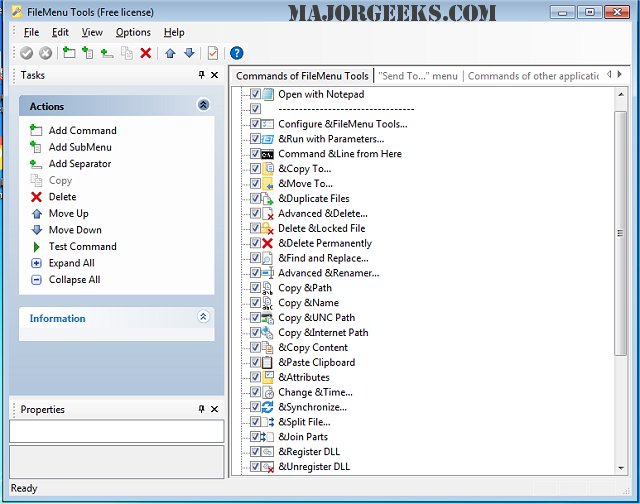FileMenu Tools has released version 8.5, an intuitive application designed to customize the context menu in Windows Explorer. This tool allows users to enhance their file management experience by adding various functionalities to the right-click menu.
Key features of FileMenu Tools include:
- Built-in utilities for performing operations on files and folders, such as copying, moving, or deleting.
- The option to create custom commands that can execute external applications, facilitate file transfers to designated folders, or eliminate specific file types.
- Configuration options for the "Send to..." submenu, enabling users to streamline their file-sharing process.
- The ability to enable or disable commands introduced by other applications in the context menu, providing users with greater control over their interface.
In addition to these primary features, FileMenu Tools can help users optimize their workflow by personalizing their context menu to fit their specific needs. For users looking to further manage their context menus, there are resources available such as ShellExView for disabling or enabling context menu items, guides on how to delete, add, and edit context menu items, and instructions for managing wide context menus in Windows 10 and 11.
With the release of version 8.5, FileMenu Tools continues to be a valuable resource for users seeking to tailor their Windows experience, making file management more efficient and user-friendly. As technology evolves, tools like FileMenu Tools will likely incorporate more advanced features, keeping pace with user demands for customization and efficiency
Key features of FileMenu Tools include:
- Built-in utilities for performing operations on files and folders, such as copying, moving, or deleting.
- The option to create custom commands that can execute external applications, facilitate file transfers to designated folders, or eliminate specific file types.
- Configuration options for the "Send to..." submenu, enabling users to streamline their file-sharing process.
- The ability to enable or disable commands introduced by other applications in the context menu, providing users with greater control over their interface.
In addition to these primary features, FileMenu Tools can help users optimize their workflow by personalizing their context menu to fit their specific needs. For users looking to further manage their context menus, there are resources available such as ShellExView for disabling or enabling context menu items, guides on how to delete, add, and edit context menu items, and instructions for managing wide context menus in Windows 10 and 11.
With the release of version 8.5, FileMenu Tools continues to be a valuable resource for users seeking to tailor their Windows experience, making file management more efficient and user-friendly. As technology evolves, tools like FileMenu Tools will likely incorporate more advanced features, keeping pace with user demands for customization and efficiency
FileMenu Tools 8.5 released
FileMenu Tools is an easy-to-use application for customizing the context menu of Windows Explorer.