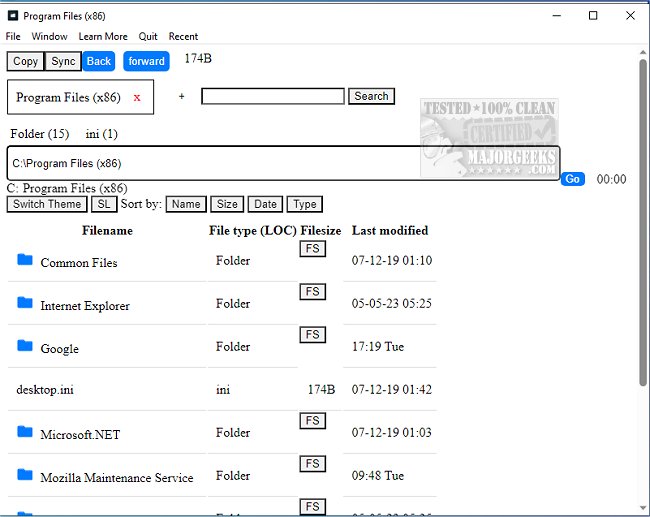Filedime version 0.9.7 has been released, offering users a feature-rich alternative to the default file explorer in Windows. This application is particularly beneficial for those seeking advanced functionalities, such as the ability to preview Markdown files and create symbolic links.
One of the key advantages of Filedime is its single-window interface, which supports multiple open windows, enhancing user productivity. Unlike standard file explorers, Filedime provides detailed categorization of directories, labeling them as foldersymlink, sys, tmp, or unknown, which allows for more efficient navigation and file management.
In addition to its comprehensive search capabilities and directory classification, Filedime includes a "Recent" feature that helps users quickly pick up where they left off in their previous sessions. It also boasts tools such as path auto-completion, bookmarking options, and advanced sorting functionalities, which collectively streamline the file management process.
Other notable features include:
- Multi-window support for enhanced multitasking.
- Tabs for opening files in new tabs directly from the context menu.
- Hot reload functionality for markdown and HTML files, allowing real-time updates.
- Fast search capabilities that rival popular tools like fzf.
- Folder size computation comparable to the Disk Usage Analyzer (baobab).
- Preview options for various file types including HTML and Markdown.
- Customizable options for tracking file types and showing immediate sub-folder counts.
Subtle enhancements, such as displaying the name of right-clicked files above the context menu and toggling sub-folder indexing during searches, further improve usability.
Overall, Filedime 0.9.7 is designed to optimize productivity and enhance workflow efficiency for users who require more than basic file management capabilities. With its robust set of features, it caters to a wide range of file management needs, making it a valuable tool for both casual users and professionals alike.
Future updates could potentially expand its capabilities even further, perhaps by introducing more file format previews, enhanced customization options, or improved integration with cloud services, thereby solidifying its position as a leading file management solution
One of the key advantages of Filedime is its single-window interface, which supports multiple open windows, enhancing user productivity. Unlike standard file explorers, Filedime provides detailed categorization of directories, labeling them as foldersymlink, sys, tmp, or unknown, which allows for more efficient navigation and file management.
In addition to its comprehensive search capabilities and directory classification, Filedime includes a "Recent" feature that helps users quickly pick up where they left off in their previous sessions. It also boasts tools such as path auto-completion, bookmarking options, and advanced sorting functionalities, which collectively streamline the file management process.
Other notable features include:
- Multi-window support for enhanced multitasking.
- Tabs for opening files in new tabs directly from the context menu.
- Hot reload functionality for markdown and HTML files, allowing real-time updates.
- Fast search capabilities that rival popular tools like fzf.
- Folder size computation comparable to the Disk Usage Analyzer (baobab).
- Preview options for various file types including HTML and Markdown.
- Customizable options for tracking file types and showing immediate sub-folder counts.
Subtle enhancements, such as displaying the name of right-clicked files above the context menu and toggling sub-folder indexing during searches, further improve usability.
Overall, Filedime 0.9.7 is designed to optimize productivity and enhance workflow efficiency for users who require more than basic file management capabilities. With its robust set of features, it caters to a wide range of file management needs, making it a valuable tool for both casual users and professionals alike.
Future updates could potentially expand its capabilities even further, perhaps by introducing more file format previews, enhanced customization options, or improved integration with cloud services, thereby solidifying its position as a leading file management solution
Filedime 0.9.7 released
If you're looking for more advanced features than what Windows' built-in file explorer offers, Filedime is a good option. It lets you preview Markdown files and create symbolic links.