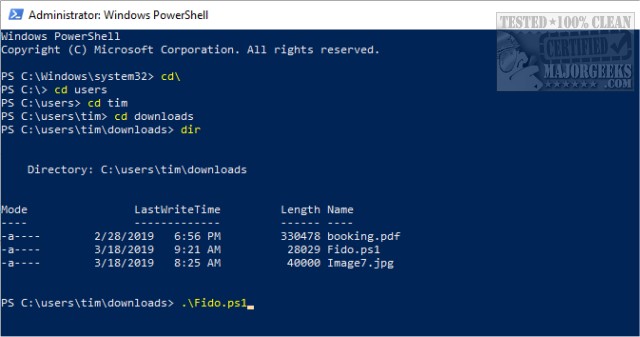Fido 1.65 has been released, offering a user-friendly PowerShell script designed by the creator of Rufus. This tool simplifies the process of downloading retail ISOs for Windows 11, 10, and 8, providing a graphical interface that enhances the user experience. A video tutorial accompanies the script, guiding users through its functionality.
Fido was developed in response to the cumbersome process users faced when attempting to access Microsoft's publicly available retail ISO download links. Previously, users had to navigate through multiple unnecessary steps, which led to frustration. Fido streamlines this process, allowing users to directly access ISO downloads with ease.
To use Fido, users need to start PowerShell using the Windows Key + X and then enter "Fido.ps1." This action opens a GUI where users can select their desired version of Windows (11, 10, or 8.1). From there, they can choose specific editions such as Home, Pro, or Education, depending on the release and availability.
While options like Microsoft's Media Creation Tool have simplified ISO downloads, finding older builds has remained challenging. Fido addresses this gap effectively. The app's name is a clever nod to its functionality, suggesting loyalty and reliability.
For users encountering restricted errors, it is recommended to run Fido using the command: Get-Content .\Fido.ps1 | powershell.exe -noprofile.
In summary, Fido 1.65 significantly enhances the process of downloading Windows ISOs, making it more accessible and user-friendly. Its purpose is especially relevant for those seeking older versions or builds, and it represents an important tool for Windows users looking for simplicity and efficiency in accessing software. As the landscape of software downloads continues to evolve, tools like Fido will likely become increasingly vital for users who value straightforward access to their desired operating systems
Fido was developed in response to the cumbersome process users faced when attempting to access Microsoft's publicly available retail ISO download links. Previously, users had to navigate through multiple unnecessary steps, which led to frustration. Fido streamlines this process, allowing users to directly access ISO downloads with ease.
To use Fido, users need to start PowerShell using the Windows Key + X and then enter "Fido.ps1." This action opens a GUI where users can select their desired version of Windows (11, 10, or 8.1). From there, they can choose specific editions such as Home, Pro, or Education, depending on the release and availability.
While options like Microsoft's Media Creation Tool have simplified ISO downloads, finding older builds has remained challenging. Fido addresses this gap effectively. The app's name is a clever nod to its functionality, suggesting loyalty and reliability.
For users encountering restricted errors, it is recommended to run Fido using the command: Get-Content .\Fido.ps1 | powershell.exe -noprofile.
In summary, Fido 1.65 significantly enhances the process of downloading Windows ISOs, making it more accessible and user-friendly. Its purpose is especially relevant for those seeking older versions or builds, and it represents an important tool for Windows users looking for simplicity and efficiency in accessing software. As the landscape of software downloads continues to evolve, tools like Fido will likely become increasingly vital for users who value straightforward access to their desired operating systems
Fido 1.65 released
Fido is a PowerShell script from the creator of Rufus. It features a simple graphical interface for downloading Windows 11, 10, and 8 retail ISOs. A video tutorial is available.