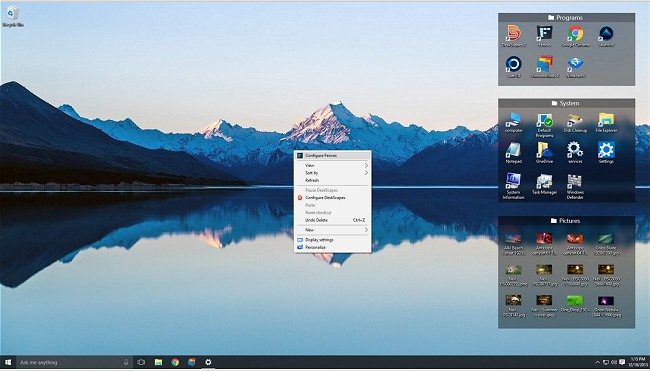Fences version 6.00 / 4.21 has been released, offering an effective solution for desktop organization by allowing users to hide their icons when they are not in use. This software enables users to create "fences," which are labeled, shaded areas on the desktop that serve as movable and resizable containers for desktop icons.
Key features of Fences include:
- The ability to create and customize fences to organize desktop icons.
- A one-click option to hide or show desktop icons for a cleaner workspace.
- The functionality to mirror folder contents directly on the desktop.
- Automatic sorting of newly created desktop icons into their corresponding fences.
In addition to these features, users can also explore related topics such as enabling or disabling the "Show Desktop" feature in Windows 11, creating shortcuts for desktop visibility in Windows 10 and 11, and understanding desktop.ini files and their management.
To further enhance desktop productivity, users are encouraged to explore additional tools and tips for customizing their digital workspace, such as using virtual desktops for different tasks, implementing keyboard shortcuts for quick access to applications, and utilizing widgets to keep important information easily accessible. With these enhancements and the features of Fences, users can create a more organized and efficient desktop environment
Key features of Fences include:
- The ability to create and customize fences to organize desktop icons.
- A one-click option to hide or show desktop icons for a cleaner workspace.
- The functionality to mirror folder contents directly on the desktop.
- Automatic sorting of newly created desktop icons into their corresponding fences.
In addition to these features, users can also explore related topics such as enabling or disabling the "Show Desktop" feature in Windows 11, creating shortcuts for desktop visibility in Windows 10 and 11, and understanding desktop.ini files and their management.
To further enhance desktop productivity, users are encouraged to explore additional tools and tips for customizing their digital workspace, such as using virtual desktops for different tasks, implementing keyboard shortcuts for quick access to applications, and utilizing widgets to keep important information easily accessible. With these enhancements and the features of Fences, users can create a more organized and efficient desktop environment
Fences 6.00 / 4.21 released
Fences will help you organize your desktop and hide your icons when they're not in use.