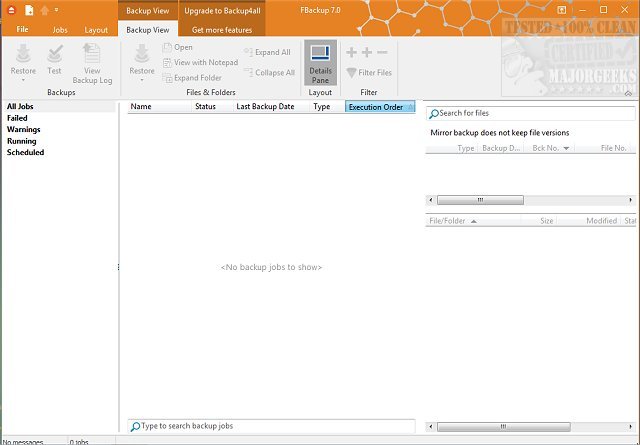FBackup 9.9.999 has been released, enhancing its reputation as a free, lightweight, and automated backup solution designed to protect important files and folders from potential loss. This program simplifies the backup process by automating tasks, implementing password protection, and compressing data to optimize storage space. Users can back up their data to a variety of locations, including local drives, network drives, and external USB drives.
One of the standout features of FBackup is its ability to back up open or locked files, which is crucial for users who need to protect data that is currently in use. It supports both full backups and mirror backups—where the files are copied without compression. Additionally, FBackup includes ZIP64 support, allowing users to create backups larger than 2 GB, and generates standard zip files that can be accessed through any zip-compatible utility.
To ensure the integrity of backups, FBackup incorporates automatic testing of backup files using CRC32 checks, which confirms that the backup is safe and executed correctly. This feature adds an extra layer of confidence for users concerned about data recovery.
In summary, FBackup is an efficient and versatile tool for anyone looking to safeguard their data with minimal effort. Its user-friendly interface and robust features make it a suitable choice for both casual users and professionals. As the software continues to evolve, users can expect further enhancements that improve functionality and user experience.
For additional resources, users may also find value in related topics such as how to back up and restore drivers, methods for resetting or reinstalling Windows 10 & 11 using cloud services, and the process for deleting system restore points on Windows 10 & 11
One of the standout features of FBackup is its ability to back up open or locked files, which is crucial for users who need to protect data that is currently in use. It supports both full backups and mirror backups—where the files are copied without compression. Additionally, FBackup includes ZIP64 support, allowing users to create backups larger than 2 GB, and generates standard zip files that can be accessed through any zip-compatible utility.
To ensure the integrity of backups, FBackup incorporates automatic testing of backup files using CRC32 checks, which confirms that the backup is safe and executed correctly. This feature adds an extra layer of confidence for users concerned about data recovery.
In summary, FBackup is an efficient and versatile tool for anyone looking to safeguard their data with minimal effort. Its user-friendly interface and robust features make it a suitable choice for both casual users and professionals. As the software continues to evolve, users can expect further enhancements that improve functionality and user experience.
For additional resources, users may also find value in related topics such as how to back up and restore drivers, methods for resetting or reinstalling Windows 10 & 11 using cloud services, and the process for deleting system restore points on Windows 10 & 11
FBackup 9.9.999 released
FBackup is a free, lightweight automated backup program that can effectively protect your important files and folders from being lost.