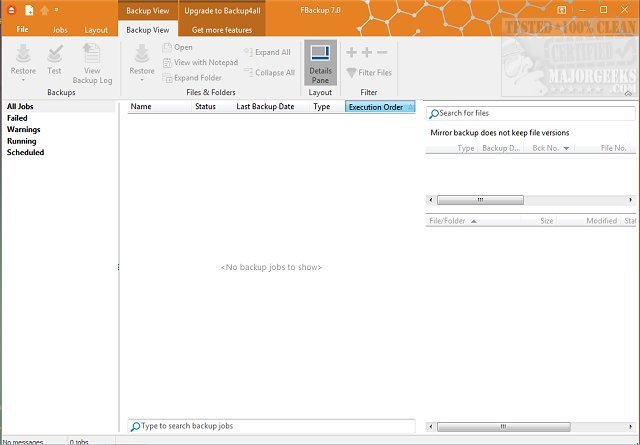FBackup 9.9.987 has been released, enhancing its capabilities as a free and lightweight automated backup program designed to safeguard your essential files and folders from potential loss. This software streamlines the backup process by automating tasks, providing options for password protection, and compressing files to optimize storage space.
With FBackup, users can back up their data to various locations, including local drives, network drives, and external USB drives. One of its standout features is the ability to back up open or locked files, ensuring comprehensive data protection. FBackup supports both full backups and mirror backups, the latter of which allows users to maintain an exact copy of their files without compression. Additionally, it features ZIP64 support, enabling users to create backups larger than 2 GB, and generates standard ZIP files that can be accessed using any compatible utility.
To further enhance security, FBackup allows users to password-protect their backups. The software also includes an automatic testing feature that verifies the integrity and successful execution of backups through CRC32 checks.
In addition to FBackup, users might find interest in guides related to backing up and restoring drivers, resetting or reinstalling Windows 10 and 11 using cloud options, as well as managing system restore points effectively. Overall, FBackup stands out as a reliable solution for users looking to ensure their data remains secure and accessible.
For future updates, it would be beneficial for FBackup to consider integrating features like cloud backup options, enhanced scheduling capabilities, or even real-time file synchronization to stay competitive in the evolving landscape of data protection solutions
With FBackup, users can back up their data to various locations, including local drives, network drives, and external USB drives. One of its standout features is the ability to back up open or locked files, ensuring comprehensive data protection. FBackup supports both full backups and mirror backups, the latter of which allows users to maintain an exact copy of their files without compression. Additionally, it features ZIP64 support, enabling users to create backups larger than 2 GB, and generates standard ZIP files that can be accessed using any compatible utility.
To further enhance security, FBackup allows users to password-protect their backups. The software also includes an automatic testing feature that verifies the integrity and successful execution of backups through CRC32 checks.
In addition to FBackup, users might find interest in guides related to backing up and restoring drivers, resetting or reinstalling Windows 10 and 11 using cloud options, as well as managing system restore points effectively. Overall, FBackup stands out as a reliable solution for users looking to ensure their data remains secure and accessible.
For future updates, it would be beneficial for FBackup to consider integrating features like cloud backup options, enhanced scheduling capabilities, or even real-time file synchronization to stay competitive in the evolving landscape of data protection solutions
FBackup 9.9.987 released
FBackup is a free, lightweight automated backup program that can effectively protect your important files and folders from being lost.