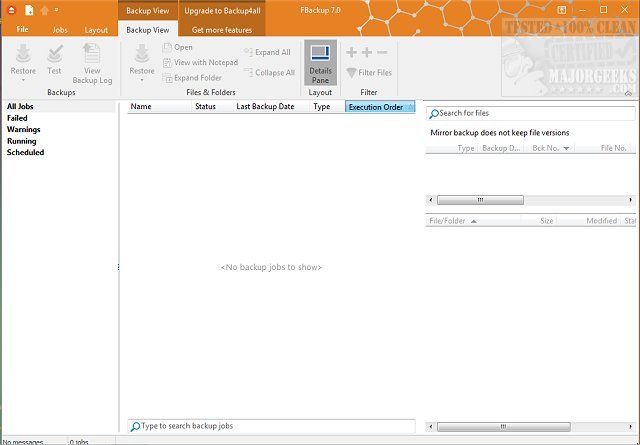FBackup has released version 9.9.975, a free and lightweight automated backup software designed to safeguard your essential files and folders from loss. This program automates backup tasks, enabling users to protect their data efficiently while also offering features such as password protection and file compression to optimize storage space.
With FBackup, users can easily back up data to local or network drives as well as external USB drives. The software is capable of backing up open or locked files and supports both full backups and mirror backups (which do not compress files). Additionally, FBackup includes ZIP64 support, allowing for the creation of backups larger than 2 GB, while producing standard zip files accessible with any compatible utility. The program also performs automatic tests on backup files to ensure their integrity and safety using CRC32 checks.
In addition to its core backup functionalities, users may find helpful guides on related topics such as backing up and restoring drivers, reinstalling Windows 10 & 11 using cloud options, and managing system restore points.
As an extension, FBackup 9.9.975 not only enhances data protection but also streamlines the backup process for users, making it an ideal choice for both individuals and businesses looking to implement effective data security measures. The software’s user-friendly interface and robust features position it as a reliable solution for anyone seeking peace of mind regarding their important files. Furthermore, future updates could potentially introduce cloud backup options or enhanced scheduling features to further accommodate user needs in an increasingly digital world
With FBackup, users can easily back up data to local or network drives as well as external USB drives. The software is capable of backing up open or locked files and supports both full backups and mirror backups (which do not compress files). Additionally, FBackup includes ZIP64 support, allowing for the creation of backups larger than 2 GB, while producing standard zip files accessible with any compatible utility. The program also performs automatic tests on backup files to ensure their integrity and safety using CRC32 checks.
In addition to its core backup functionalities, users may find helpful guides on related topics such as backing up and restoring drivers, reinstalling Windows 10 & 11 using cloud options, and managing system restore points.
As an extension, FBackup 9.9.975 not only enhances data protection but also streamlines the backup process for users, making it an ideal choice for both individuals and businesses looking to implement effective data security measures. The software’s user-friendly interface and robust features position it as a reliable solution for anyone seeking peace of mind regarding their important files. Furthermore, future updates could potentially introduce cloud backup options or enhanced scheduling features to further accommodate user needs in an increasingly digital world
FBackup 9.9.975 released
FBackup is a free, lightweight automated backup program that can effectively protect your important files and folders from being lost.