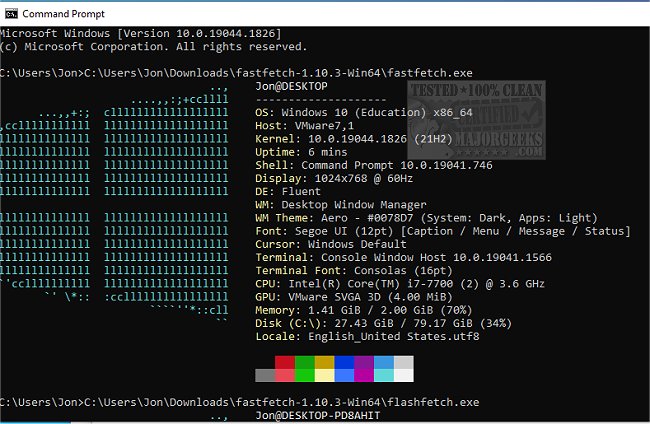Fastfetch 2.50.1 has been released, offering an efficient and visually appealing way to retrieve and display system information across multiple platforms. This open-source application is primarily developed in C, emphasizing high performance and customizability.
Fastfetch consists of two main executables: the standard 'fastfetch' and 'flashfetch.' The latter is designed to be optimized at compile time, reducing overhead for improved performance, particularly on slower machines. Users can configure the behavior of these executables using flags, which can be made persistent in a configuration file located at $XDG_CONFIG_HOME/fastfetch/config.conf. For a complete list of available options, users can run the command `fastfetch --help`.
For those looking to customize their experience further, Fastfetch provides pre-made configuration files available in a 'presets' directory, which can be loaded using the `--load-config` option. Additionally, users can create highly customized logos by referring to the logo documentation in the developer repository.
As Fastfetch continues to evolve, developers are introducing new features and enhancements, making it a versatile tool for system information retrieval. It may also serve as a valuable reference for users interested in understanding their hardware better, such as identifying CPU specifications or serial numbers of Windows PCs.
In summary, Fastfetch 2.50.1 not only simplifies system information retrieval but also offers extensive customization options, making it a go-to utility for developers and tech enthusiasts alike. Future updates are expected to introduce even more features, enhancing its usability on various systems
Fastfetch consists of two main executables: the standard 'fastfetch' and 'flashfetch.' The latter is designed to be optimized at compile time, reducing overhead for improved performance, particularly on slower machines. Users can configure the behavior of these executables using flags, which can be made persistent in a configuration file located at $XDG_CONFIG_HOME/fastfetch/config.conf. For a complete list of available options, users can run the command `fastfetch --help`.
For those looking to customize their experience further, Fastfetch provides pre-made configuration files available in a 'presets' directory, which can be loaded using the `--load-config` option. Additionally, users can create highly customized logos by referring to the logo documentation in the developer repository.
As Fastfetch continues to evolve, developers are introducing new features and enhancements, making it a versatile tool for system information retrieval. It may also serve as a valuable reference for users interested in understanding their hardware better, such as identifying CPU specifications or serial numbers of Windows PCs.
In summary, Fastfetch 2.50.1 not only simplifies system information retrieval but also offers extensive customization options, making it a go-to utility for developers and tech enthusiasts alike. Future updates are expected to introduce even more features, enhancing its usability on various systems
Fastfetch 2.50.1 released
Fastfetch is an Open Source multi-platform app capable of quickly fetching and displaying system info.