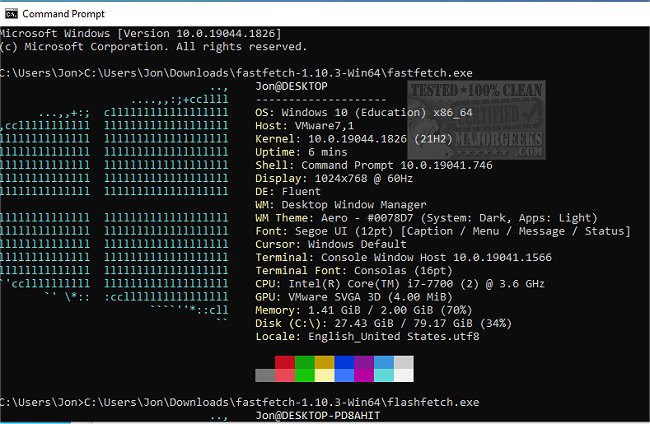Fastfetch version 2.47.0 has been released, continuing its evolution as an Open Source, multi-platform application designed to swiftly retrieve and display system information. Written primarily in the C programming language, Fastfetch prioritizes performance and customizability, allowing users to tailor their experience according to their needs.
The application features two executables: Fastfetch and Flashfetch. Users can configure Fastfetch using various flags, which can be made persistent by saving them in the configuration file located at $XDG_CONFIG_HOME/fastfetch/config.conf. To explore the available options, users can execute the command `fastfetch --help`. Flashfetch, on the other hand, is optimized at compile time to reduce overhead, and its configuration can be adjusted in the source code file src/flashfetch.c.
Fastfetch is under continuous development, with plans to introduce additional features that might enhance performance, particularly on slower machines. It also comes with premade configuration files located in the presets directory, which can be loaded using the `--load-config` option. These presets can serve as examples for users looking to format their arguments effectively.
Moreover, the application allows for extensive customization of logos, and detailed documentation regarding logo customization is available in the developer repository.
In summary, Fastfetch is a robust tool for users looking to quickly access and present their system information, and its ongoing development promises to enhance its capabilities further. For those interested in hardware identification, Fastfetch can complement other tools that help users identify their computer's components, such as CPU specifications and serial numbers.
As the software continues to evolve, users can expect new features and improvements that enhance usability and performance. This could include more efficient ways to display information or additional compatibility with various operating systems, ensuring that Fastfetch remains a go-to solution for system information retrieval across different platforms
The application features two executables: Fastfetch and Flashfetch. Users can configure Fastfetch using various flags, which can be made persistent by saving them in the configuration file located at $XDG_CONFIG_HOME/fastfetch/config.conf. To explore the available options, users can execute the command `fastfetch --help`. Flashfetch, on the other hand, is optimized at compile time to reduce overhead, and its configuration can be adjusted in the source code file src/flashfetch.c.
Fastfetch is under continuous development, with plans to introduce additional features that might enhance performance, particularly on slower machines. It also comes with premade configuration files located in the presets directory, which can be loaded using the `--load-config` option. These presets can serve as examples for users looking to format their arguments effectively.
Moreover, the application allows for extensive customization of logos, and detailed documentation regarding logo customization is available in the developer repository.
In summary, Fastfetch is a robust tool for users looking to quickly access and present their system information, and its ongoing development promises to enhance its capabilities further. For those interested in hardware identification, Fastfetch can complement other tools that help users identify their computer's components, such as CPU specifications and serial numbers.
As the software continues to evolve, users can expect new features and improvements that enhance usability and performance. This could include more efficient ways to display information or additional compatibility with various operating systems, ensuring that Fastfetch remains a go-to solution for system information retrieval across different platforms
Fastfetch 2.47.0 released
Fastfetch is an Open Source multi-platform app capable of quickly fetching and displaying system info.