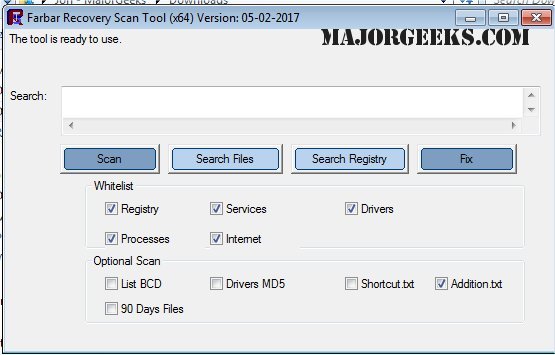The Farbar Recovery Scan Tool (FRST) version 27.07.2025 has been released as a free portable application aimed at diagnosing malware-related issues on Windows systems. It is compatible with both 64-bit and 32-bit environments. One notable feature of FRST is its ability to be executed within the Windows Recovery Environment, which allows users to diagnose and resolve boot problems effectively.
The tool performs a rapid scan of the system, generating a comprehensive report that includes critical information about Windows Registry loading points, services, driver services, Netsvcs entries, known DLLs, drives, and partition specifications. Additionally, FRST identifies important system files that may be susceptible to malware tampering. The report is automatically saved as FRST.txt in the same directory as the tool, making it easily accessible for users. The information, while extensive, is presented in a user-friendly format to facilitate understanding.
For users seeking enhanced security, it is recommended to complement FRST with Malwarebytes for real-time scanning and protection against various forms of malware. This combination can help ensure devices, data, and user privacy remain safeguarded.
In summary, while FRST is a powerful diagnostic tool for identifying malware issues, it is advisable to pair it with a robust antivirus solution like Malwarebytes for comprehensive protection. Users should also consider other antivirus options and weigh their effectiveness, such as Windows Defender, Norton, or McAfee, particularly when existing subscriptions expire.
As technology and malware evolve, it’s crucial for users to stay informed about the best practices for maintaining system security and choosing the right tools to mitigate risks
The tool performs a rapid scan of the system, generating a comprehensive report that includes critical information about Windows Registry loading points, services, driver services, Netsvcs entries, known DLLs, drives, and partition specifications. Additionally, FRST identifies important system files that may be susceptible to malware tampering. The report is automatically saved as FRST.txt in the same directory as the tool, making it easily accessible for users. The information, while extensive, is presented in a user-friendly format to facilitate understanding.
For users seeking enhanced security, it is recommended to complement FRST with Malwarebytes for real-time scanning and protection against various forms of malware. This combination can help ensure devices, data, and user privacy remain safeguarded.
In summary, while FRST is a powerful diagnostic tool for identifying malware issues, it is advisable to pair it with a robust antivirus solution like Malwarebytes for comprehensive protection. Users should also consider other antivirus options and weigh their effectiveness, such as Windows Defender, Norton, or McAfee, particularly when existing subscriptions expire.
As technology and malware evolve, it’s crucial for users to stay informed about the best practices for maintaining system security and choosing the right tools to mitigate risks
Farbar Recovery Scan Tool 27.07.2025 released
Farbar Recovery Scan Tool, or FRST, is a free portable application designed to diagnose malware issues. Also available for 32-Bit.