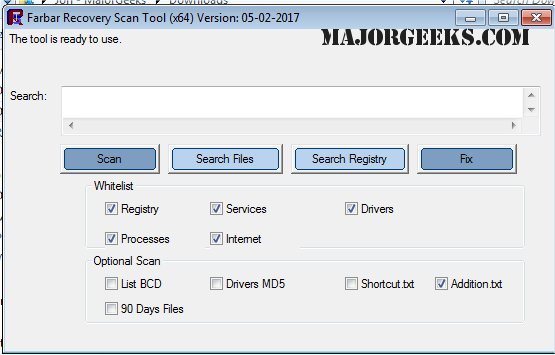The Farbar Recovery Scan Tool (FRST) version 13.07.2025 has been released, offering a free and portable solution for diagnosing malware-related issues on computers. This tool is compatible with both 32-Bit and 64-Bit systems, making it accessible to a wide range of users. In addition to its scanning capabilities, FRST can be utilized within the Windows Recovery Environment, allowing users to troubleshoot and resolve boot problems effectively.
Upon running the scan, FRST generates a comprehensive report that details various components of the system, including Windows Registry loading points, services, driver services, Netsvcs entries, known DLLs, drives, and partition specifications. It also highlights critical system files that may be susceptible to malware infections. This report is saved automatically as FRST.txt in the same directory as the application, enabling users to easily reference it later.
While FRST is a valuable diagnostic tool, users are encouraged to combine its use with a full antivirus solution such as Malwarebytes for robust protection against malware. This combination can help safeguard devices, personal data, and ensure privacy. For those evaluating antivirus options, it may be useful to explore questions like "What's the Best Antivirus?" and "Is Windows Defender Good Enough?" Additionally, users should be aware of what steps to take when their Norton or McAfee subscriptions expire.
In the ever-evolving landscape of cybersecurity, tools like FRST play a crucial role in identifying potential threats and maintaining system integrity. As technology advances, staying informed about the latest updates and protective measures is essential for effective digital safety
Upon running the scan, FRST generates a comprehensive report that details various components of the system, including Windows Registry loading points, services, driver services, Netsvcs entries, known DLLs, drives, and partition specifications. It also highlights critical system files that may be susceptible to malware infections. This report is saved automatically as FRST.txt in the same directory as the application, enabling users to easily reference it later.
While FRST is a valuable diagnostic tool, users are encouraged to combine its use with a full antivirus solution such as Malwarebytes for robust protection against malware. This combination can help safeguard devices, personal data, and ensure privacy. For those evaluating antivirus options, it may be useful to explore questions like "What's the Best Antivirus?" and "Is Windows Defender Good Enough?" Additionally, users should be aware of what steps to take when their Norton or McAfee subscriptions expire.
In the ever-evolving landscape of cybersecurity, tools like FRST play a crucial role in identifying potential threats and maintaining system integrity. As technology advances, staying informed about the latest updates and protective measures is essential for effective digital safety
Farbar Recovery Scan Tool 13.07.2025 released
Farbar Recovery Scan Tool, or FRST, is a free portable application designed to diagnose malware issues. Also available for 32-Bit.