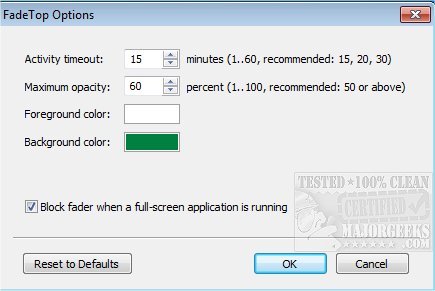FadeTop is a utility designed to help users take necessary breaks by gradually fading their screens into a specified color or image. The latest version, 3.1.0.175, enhances this feature, ensuring that users receive gentle reminders without disrupting their workflow. When the alarm time arrives, FadeTop will smoothly transition the screen to the chosen color or picture, while also displaying the current time and a history of break statuses.
One of the standout features of FadeTop is its intelligent break initiation. Unlike traditional timers that signal breaks at fixed intervals, FadeTop monitors user activity and determines when the computer has been in use for an extended period. It will only suggest a break when it detects that the user appears to be less engaged, making it a more natural and less intrusive option for managing work-life balance.
Customization is a key aspect of FadeTop. Users can adjust various settings through the Settings.xml file, located in the FadeTopSettings directory. The customization options include:
- bg_color: Specifies the background color in the FadeTop Options dialog.
- bg_image_enabled: Set to 1 to enable a background image or 0 to disable it.
- bg_image_file: Indicates the file path of the background image, supporting formats such as JPG, PNG, and BMP.
- bg_image_position: Define how the image will be displayed, with options like fill, fit, stretch, tile, or center, similar to Windows wallpaper settings.
As an example of customization, users can modify the Settings.xml file to include:
In summary, FadeTop 3.1.0.175 is an innovative break management tool that adapts to user behavior, promoting healthier work habits through customizable visual cues. This version continues to encourage productivity while ensuring users do not overlook the importance of taking regular breaks.
Future Enhancements:
Looking ahead, potential future updates could include features such as integration with task management tools to better assess user workload, personalized break suggestions based on user preferences, and perhaps even gamification elements to make breaks more enjoyable. Additionally, expanding compatibility with various operating systems and devices could broaden its user base and enhance its utility in diverse work environments
One of the standout features of FadeTop is its intelligent break initiation. Unlike traditional timers that signal breaks at fixed intervals, FadeTop monitors user activity and determines when the computer has been in use for an extended period. It will only suggest a break when it detects that the user appears to be less engaged, making it a more natural and less intrusive option for managing work-life balance.
Customization is a key aspect of FadeTop. Users can adjust various settings through the Settings.xml file, located in the FadeTopSettings directory. The customization options include:
- bg_color: Specifies the background color in the FadeTop Options dialog.
- bg_image_enabled: Set to 1 to enable a background image or 0 to disable it.
- bg_image_file: Indicates the file path of the background image, supporting formats such as JPG, PNG, and BMP.
- bg_image_position: Define how the image will be displayed, with options like fill, fit, stretch, tile, or center, similar to Windows wallpaper settings.
As an example of customization, users can modify the Settings.xml file to include:
xml
In summary, FadeTop 3.1.0.175 is an innovative break management tool that adapts to user behavior, promoting healthier work habits through customizable visual cues. This version continues to encourage productivity while ensuring users do not overlook the importance of taking regular breaks.
Future Enhancements:
Looking ahead, potential future updates could include features such as integration with task management tools to better assess user workload, personalized break suggestions based on user preferences, and perhaps even gamification elements to make breaks more enjoyable. Additionally, expanding compatibility with various operating systems and devices could broaden its user base and enhance its utility in diverse work environments
FadeTop 3.1.0.175 released
FadeTop will make sure you take a break by fading your screen into a specified color or image.