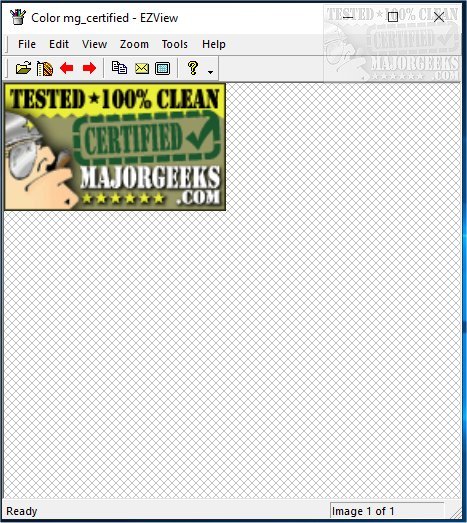EZView 1.15 has been released, offering a user-friendly image viewer that supports a variety of formats including BMP/DIB, GIF, TIFF, EXIF, PNG, JPEG, WMF, EMF, and ICO. This application is designed to simplify the image viewing experience, avoiding the complexities often associated with other software. It allows users to easily view and manage images without unnecessary features, making it an efficient choice for anyone needing a straightforward tool.
Key features of EZView include slideshow support, which automatically displays every image in a directory sequentially. It also supports the most widely-used image formats—BMP, JPEG, TIFF, PNG, and GIF—while avoiding less common formats that may not be relevant to everyday use. Additionally, EZView offers a full-screen mode for an unobstructed viewing experience and includes basic zoom functionality for closer inspection of images.
In addition to its core features, EZView stands out due to its lightweight design and ease of use, making it ideal for users who prefer simplicity over complex functionalities.
For those interested in enhancing their image viewing experience, EZView serves as an excellent alternative to more complicated photo management software. Users can also explore related topics such as restoring the Windows Photo Viewer on Windows 10 and 11, viewing pictures as slideshows, and customizing context menus for photo editing applications. The release of EZView 1.15 highlights the ongoing demand for accessible and efficient tools in the realm of digital image management
Key features of EZView include slideshow support, which automatically displays every image in a directory sequentially. It also supports the most widely-used image formats—BMP, JPEG, TIFF, PNG, and GIF—while avoiding less common formats that may not be relevant to everyday use. Additionally, EZView offers a full-screen mode for an unobstructed viewing experience and includes basic zoom functionality for closer inspection of images.
In addition to its core features, EZView stands out due to its lightweight design and ease of use, making it ideal for users who prefer simplicity over complex functionalities.
For those interested in enhancing their image viewing experience, EZView serves as an excellent alternative to more complicated photo management software. Users can also explore related topics such as restoring the Windows Photo Viewer on Windows 10 and 11, viewing pictures as slideshows, and customizing context menus for photo editing applications. The release of EZView 1.15 highlights the ongoing demand for accessible and efficient tools in the realm of digital image management
EZView 1.15 released
EZView is a simple image viewer supporting BMP/DIB, GIF, TIFF, EXIF, PNG, JPEG, WMF, EMF and ICO image formats.