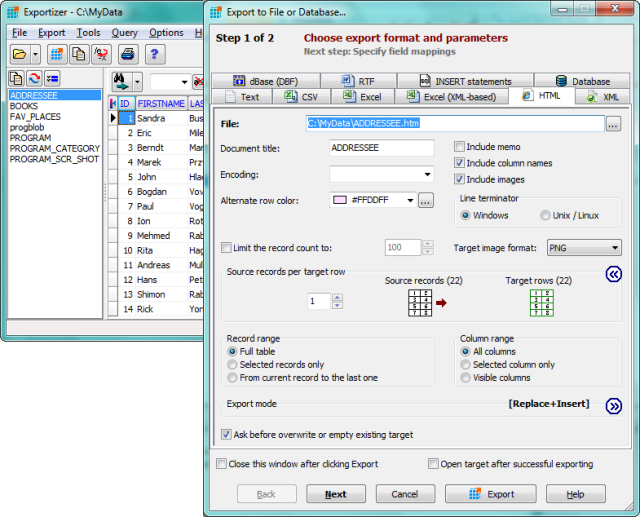Exportizer has recently released version 10.1.9.590 of its free database export tool, which enables users to export data seamlessly to various formats, including files, clipboard, or printers. This versatile tool is compatible with both BDE and ADO and supports numerous file formats, such as DB, DBF, text, and CSV, allowing users to convert them into text, CSV, XLS, RTF, XML, HTML, DBF, and SQL INSERT statements.
One of the standout features of Exportizer is its extensive export options, which provide users with comprehensive control over output. Users can define source-to-target field mappings, ensuring that data is transferred accurately. The software supports both graphical user interface (GUI) and command line operations, making it flexible for different user preferences. The GUI also conveniently allows users to generate command lines quickly.
Additionally, Exportizer can open tables from various multi-table database files, including XLS, XLSX, MDB, and more. Users can export data from all files in a single folder or from multiple tables in a data source simultaneously, enhancing efficiency. Other useful features include custom increment number specifications for field values, the ability to export to Excel and DATABASE formats, and additional command line options such as /Silent, /LogFile, and /CloseOnError.
To further enhance its functionality, Exportizer provides extra export modes like Append and Empty+Insert, making it a powerful tool for database management and data manipulation.
In summary, Exportizer 10.1.9.590 is an advanced and user-friendly database export tool that streamlines the process of data exporting with its extensive features and capabilities. It is suitable for both novice users and experienced database administrators looking to manage and export their data effectively. The continuous updates and improvements signify the developers' commitment to providing a robust and reliable tool for users across various industries
One of the standout features of Exportizer is its extensive export options, which provide users with comprehensive control over output. Users can define source-to-target field mappings, ensuring that data is transferred accurately. The software supports both graphical user interface (GUI) and command line operations, making it flexible for different user preferences. The GUI also conveniently allows users to generate command lines quickly.
Additionally, Exportizer can open tables from various multi-table database files, including XLS, XLSX, MDB, and more. Users can export data from all files in a single folder or from multiple tables in a data source simultaneously, enhancing efficiency. Other useful features include custom increment number specifications for field values, the ability to export to Excel and DATABASE formats, and additional command line options such as /Silent, /LogFile, and /CloseOnError.
To further enhance its functionality, Exportizer provides extra export modes like Append and Empty+Insert, making it a powerful tool for database management and data manipulation.
In summary, Exportizer 10.1.9.590 is an advanced and user-friendly database export tool that streamlines the process of data exporting with its extensive features and capabilities. It is suitable for both novice users and experienced database administrators looking to manage and export their data effectively. The continuous updates and improvements signify the developers' commitment to providing a robust and reliable tool for users across various industries
Exportizer 10.1.9.590 released
Exportizer is a free database export tool that allows you to export data to a file, clipboard, or printer.