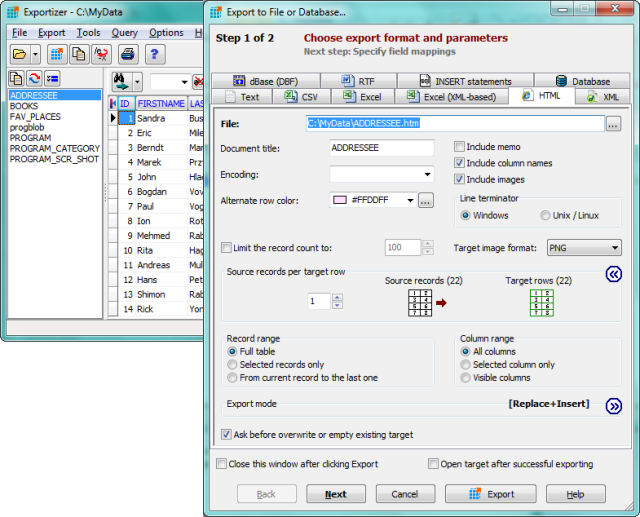Exportizer version 10.1.2.854 has been released as a versatile and free database export tool. This software enables users to export data seamlessly to various destinations including files, the clipboard, or printers. It operates using the Borland Database Engine (BDE) or ActiveX Data Objects (ADO) and supports a wide range of file formats such as DB, DBF, text, CSV, as well as exports to text, CSV, XLS, RTF, XML, HTML, DBF, and INSERT statements.
The tool provides numerous export options for comprehensive control over the output, allowing users to define specific field mappings from the source to the target. Export operations can be conducted through the user-friendly program interface or via the Command Line, which supports multiple parameters. Users can also generate the necessary command lines directly from the graphical user interface (GUI).
In addition to exporting data, Exportizer allows users to copy data to the clipboard or print it, and includes utility functions for data manipulation and bookmarking. Notably, it can open tables from multi-table database files such as XLS, XLSX, XLSM, XLSB, MDB, ACCDB, HTML, GDB, IB, FDB, UDL, and various ODBC data sources. Users can export data from all files within a specified folder or from all tables in a multi-table data source simultaneously, whether through the interface or Command Line.
Further features include the ability to specify a custom increment number for the Increment Field Value function, export data in Excel (XML-based) and DATABASE formats, and utilize additional Command Line options like /Silent, /LogFile, and /CloseOnError. Exportizer also supports extra export modes like Append and Empty+Insert.
In summary, Exportizer is a powerful and flexible tool for database exportation, catering to diverse user needs with its extensive functionalities and support for multiple formats and sources.
As for future developments, enhancements could include more intuitive data visualization capabilities, integration with cloud storage for direct exports, and improved user support for troubleshooting and FAQs. Additionally, incorporating machine learning algorithms could streamline data mapping processes and improve the efficiency of bulk data operations
The tool provides numerous export options for comprehensive control over the output, allowing users to define specific field mappings from the source to the target. Export operations can be conducted through the user-friendly program interface or via the Command Line, which supports multiple parameters. Users can also generate the necessary command lines directly from the graphical user interface (GUI).
In addition to exporting data, Exportizer allows users to copy data to the clipboard or print it, and includes utility functions for data manipulation and bookmarking. Notably, it can open tables from multi-table database files such as XLS, XLSX, XLSM, XLSB, MDB, ACCDB, HTML, GDB, IB, FDB, UDL, and various ODBC data sources. Users can export data from all files within a specified folder or from all tables in a multi-table data source simultaneously, whether through the interface or Command Line.
Further features include the ability to specify a custom increment number for the Increment Field Value function, export data in Excel (XML-based) and DATABASE formats, and utilize additional Command Line options like /Silent, /LogFile, and /CloseOnError. Exportizer also supports extra export modes like Append and Empty+Insert.
In summary, Exportizer is a powerful and flexible tool for database exportation, catering to diverse user needs with its extensive functionalities and support for multiple formats and sources.
As for future developments, enhancements could include more intuitive data visualization capabilities, integration with cloud storage for direct exports, and improved user support for troubleshooting and FAQs. Additionally, incorporating machine learning algorithms could streamline data mapping processes and improve the efficiency of bulk data operations
Exportizer 10.1.2.854 released
Exportizer is a free database export tool that allows you to export data to a file, clipboard, or printer.