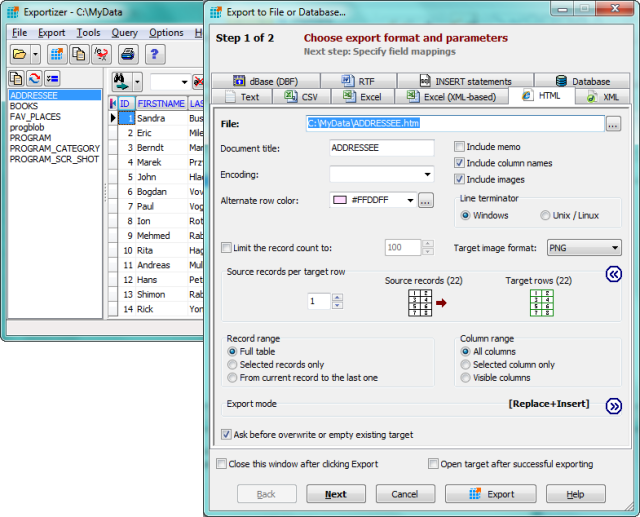Exportizer has released version 10.0.9.710, a free database export tool that offers users the ability to export data to a variety of formats, including files, clipboard, or directly to a printer. The tool operates through BDE or ADO, supporting multiple formats such as DB, DBF, text, and CSV, and can export data into formats like text, CSV, XLS, RTF, XML, HTML, DBF, and even generate INSERT statements.
Exportizer provides extensive customization options for users to control the output effectively. Users can define mappings between source and target fields, allowing for a tailored export experience. The export process can be conducted through the user-friendly program interface or via the Command Line, which supports numerous parameters; users can even generate the necessary command line commands directly from the GUI.
The software is capable of opening tables from various multi-table database file formats, including XLS, XLSX, MDB, and HTML, as well as ODBC sources. It also offers the capability to export data from all files in a folder or all tables from a multi-table data source simultaneously, enhancing efficiency. Users can specify custom increments for field values and enjoy additional command line options such as /Silent and /LogFile for better management during operations. Exportizer also supports different export modes, including Append and Empty+Insert.
In conclusion, Exportizer 10.0.9.710 is an advanced database export tool that combines ease of use with a rich set of features, making it a valuable resource for anyone needing to manage and export data efficiently. The ability to handle a wide range of database formats and provide customizable export options positions it as a versatile solution for data manipulation tasks
Exportizer provides extensive customization options for users to control the output effectively. Users can define mappings between source and target fields, allowing for a tailored export experience. The export process can be conducted through the user-friendly program interface or via the Command Line, which supports numerous parameters; users can even generate the necessary command line commands directly from the GUI.
The software is capable of opening tables from various multi-table database file formats, including XLS, XLSX, MDB, and HTML, as well as ODBC sources. It also offers the capability to export data from all files in a folder or all tables from a multi-table data source simultaneously, enhancing efficiency. Users can specify custom increments for field values and enjoy additional command line options such as /Silent and /LogFile for better management during operations. Exportizer also supports different export modes, including Append and Empty+Insert.
In conclusion, Exportizer 10.0.9.710 is an advanced database export tool that combines ease of use with a rich set of features, making it a valuable resource for anyone needing to manage and export data efficiently. The ability to handle a wide range of database formats and provide customizable export options positions it as a versatile solution for data manipulation tasks
Exportizer 10.0.9.710 released
Exportizer is a free database export tool that allows you to export data to a file, clipboard, or printer.