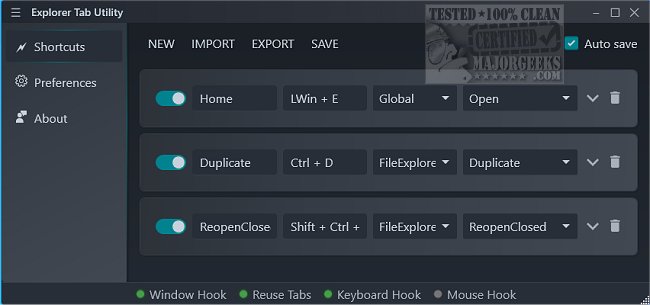The Explorer Tab Utility, now at version 2.4.0, is a specialized application designed to enhance user experience in Windows 11 by transforming open File Explorer windows into tabs. This innovative tool helps address the common issue of multiple open windows, which can be distracting and cluttered for users. By consolidating these windows into a single tabbed interface, the utility simplifies file management and improves overall productivity.
Key Features and Functionality
The Explorer Tab Utility operates discreetly in the background, automatically converting new directory openings into tabs without the need for a traditional user interface. Users can access settings via the System Tray, where they can customize hotkeys for essential functions such as duplicating tabs, reopening closed tabs, and navigating to the home directory. This limited but effective customization options allow users to tailor their experience to better suit their workflow.
When active, the utility ensures that any new directory opened is added as a tab within the existing File Explorer window. If a user attempts to open an already active folder, the utility skillfully redirects them to the existing tab, preventing unnecessary clutter. Moreover, tabs can be detached into separate windows if a user prefers to work in a multi-window setup.
The utility also boasts a valuable "Reopen Closed" feature, enabling users to effortlessly restore any tab or window that has been accidentally closed. This function not only reinstates the folder but also maintains the selected files, allowing users to continue their tasks without interruption.
Enhancing Productivity
The Explorer Tab Utility is an excellent tool for those looking to streamline their file management processes in Windows 11. With its ability to convert open windows into tabs, duplicate tabs easily, and provide a quick restoration option for closed tabs, it significantly enhances productivity and reduces visual distractions.
Conclusion
In conclusion, the Explorer Tab Utility 2.4.0 offers a powerful solution for Windows 11 users seeking to optimize their file management experience. By integrating tabbed browsing into File Explorer, it allows for a more organized and efficient workflow, making it a must-have tool for anyone looking to manage their tasks with greater ease and effectiveness.
Future Enhancements
Looking ahead, the developers could consider expanding the customization options to include more advanced functionalities, such as integration with cloud storage services, enhanced search capabilities within tabs, and more robust user interface settings to offer even greater flexibility and control to users. Additionally, incorporating features for easy sharing of tabs or collaboration tools could further enhance the utility's appeal among power users and teams
Key Features and Functionality
The Explorer Tab Utility operates discreetly in the background, automatically converting new directory openings into tabs without the need for a traditional user interface. Users can access settings via the System Tray, where they can customize hotkeys for essential functions such as duplicating tabs, reopening closed tabs, and navigating to the home directory. This limited but effective customization options allow users to tailor their experience to better suit their workflow.
When active, the utility ensures that any new directory opened is added as a tab within the existing File Explorer window. If a user attempts to open an already active folder, the utility skillfully redirects them to the existing tab, preventing unnecessary clutter. Moreover, tabs can be detached into separate windows if a user prefers to work in a multi-window setup.
The utility also boasts a valuable "Reopen Closed" feature, enabling users to effortlessly restore any tab or window that has been accidentally closed. This function not only reinstates the folder but also maintains the selected files, allowing users to continue their tasks without interruption.
Enhancing Productivity
The Explorer Tab Utility is an excellent tool for those looking to streamline their file management processes in Windows 11. With its ability to convert open windows into tabs, duplicate tabs easily, and provide a quick restoration option for closed tabs, it significantly enhances productivity and reduces visual distractions.
Conclusion
In conclusion, the Explorer Tab Utility 2.4.0 offers a powerful solution for Windows 11 users seeking to optimize their file management experience. By integrating tabbed browsing into File Explorer, it allows for a more organized and efficient workflow, making it a must-have tool for anyone looking to manage their tasks with greater ease and effectiveness.
Future Enhancements
Looking ahead, the developers could consider expanding the customization options to include more advanced functionalities, such as integration with cloud storage services, enhanced search capabilities within tabs, and more robust user interface settings to offer even greater flexibility and control to users. Additionally, incorporating features for easy sharing of tabs or collaboration tools could further enhance the utility's appeal among power users and teams
Explorer Tab Utility 2.4.0 released
Explorer Tab Utility allows you to convert open windows into tabs, duplicate existing tabs, reopen closed tabs, and access additional functionalities to streamline your tasks.