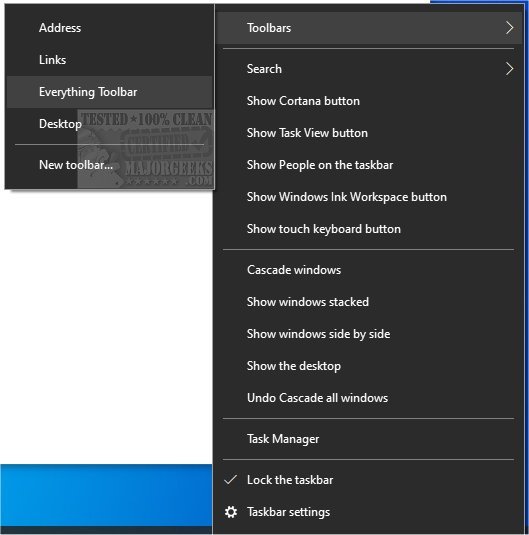The latest release of Everything Toolbar, version 1.5.4, enhances the integration of the popular file search application, Everything, into the Windows taskbar. This tool simplifies the process of finding files, folders, and other items by name directly from the taskbar, providing a seamless user experience.
With Everything Toolbar, users can efficiently index files, perform searches, and easily share files with others. To get started with Everything Toolbar, users need to extract its contents and run the install.cmd file with administrative privileges. Following that, they can enable Everything Toolbar through the taskbar’s context menu; however, it is important to note that the context menu may require two attempts to appear successfully, based on user testing.
In addition to this new release, users can explore related topics such as customizing the search box in Windows 10 and 11, managing the Windows search index, and disabling Bing search in the Start menu.
To further extend the functionalities of Everything Toolbar, future updates could include features such as customizable search filters, integration with cloud storage services, and enhanced sharing options that allow users to share links to files directly from the toolbar. These enhancements would make Everything Toolbar an even more powerful tool for file management and access on Windows systems
With Everything Toolbar, users can efficiently index files, perform searches, and easily share files with others. To get started with Everything Toolbar, users need to extract its contents and run the install.cmd file with administrative privileges. Following that, they can enable Everything Toolbar through the taskbar’s context menu; however, it is important to note that the context menu may require two attempts to appear successfully, based on user testing.
In addition to this new release, users can explore related topics such as customizing the search box in Windows 10 and 11, managing the Windows search index, and disabling Bing search in the Start menu.
To further extend the functionalities of Everything Toolbar, future updates could include features such as customizable search filters, integration with cloud storage services, and enhanced sharing options that allow users to share links to files directly from the toolbar. These enhancements would make Everything Toolbar an even more powerful tool for file management and access on Windows systems
Everything Toolbar 1.5.4 released
Everything Toolbar provides you with an easy-to-utilize Everything integration for the Windows toolbar.