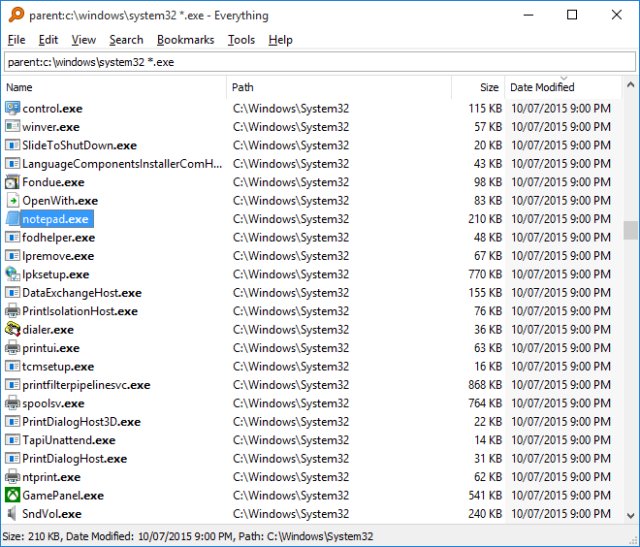The Everything Search Engine has released version 1.4.1.1030, a tool designed to help users find files and folders on their computers almost instantaneously while consuming minimal system resources. Unlike the often cumbersome and slow Windows Search, Everything offers a much more efficient alternative by indexing files quickly using the NTFS Master File Table (MFT). This allows users to conduct searches with remarkable speed, even on systems with extensive file collections.
Imagine having a cluttered Downloads folder filled with ambiguously named files. With Everything, a quick search can locate the desired file before you even finish typing its name. This tool is particularly advantageous for gamers, photographers, and developers who need to sift through large volumes of data swiftly. Additionally, users can save frequent searches or create shortcuts for easy access to commonly used files.
Pros and Cons:
- Pros:
- Blazing Fast: Immediate search results without lag.
- Lightweight: Operates with minimal impact on system performance.
- Customizable: Offers options to exclude files or folders, adjust indexing settings, and apply search filters.
- Privacy-Conscious: Only indexes file names and paths, ensuring no data is sent online.
- Cons:
- NTFS Dependency: Best suited for NTFS drives, with manual indexing required for FAT and exFAT drives.
- Administrator Mode Requirement: Needs elevated permissions to run, which may deter some users.
- No Content Search: Does not support searching within file contents, limiting its functionality for certain needs.
In summary, Everything Search Engine stands out as a powerful file search tool for Windows users who seek speed and efficiency in locating files. For those looking for a more comprehensive search capability, exploring additional tools that support content search or different file systems may also be beneficial.
To further enhance the utility of Everything, users might consider integrating it with other productivity tools or scripts that can automate common tasks, making file management even more seamless
Imagine having a cluttered Downloads folder filled with ambiguously named files. With Everything, a quick search can locate the desired file before you even finish typing its name. This tool is particularly advantageous for gamers, photographers, and developers who need to sift through large volumes of data swiftly. Additionally, users can save frequent searches or create shortcuts for easy access to commonly used files.
Pros and Cons:
- Pros:
- Blazing Fast: Immediate search results without lag.
- Lightweight: Operates with minimal impact on system performance.
- Customizable: Offers options to exclude files or folders, adjust indexing settings, and apply search filters.
- Privacy-Conscious: Only indexes file names and paths, ensuring no data is sent online.
- Cons:
- NTFS Dependency: Best suited for NTFS drives, with manual indexing required for FAT and exFAT drives.
- Administrator Mode Requirement: Needs elevated permissions to run, which may deter some users.
- No Content Search: Does not support searching within file contents, limiting its functionality for certain needs.
In summary, Everything Search Engine stands out as a powerful file search tool for Windows users who seek speed and efficiency in locating files. For those looking for a more comprehensive search capability, exploring additional tools that support content search or different file systems may also be beneficial.
To further enhance the utility of Everything, users might consider integrating it with other productivity tools or scripts that can automate common tasks, making file management even more seamless
Everything Search Engine 1.4.1.1030 released
Everything Search Engine can locate files and folders by name instantly with minimal resources.