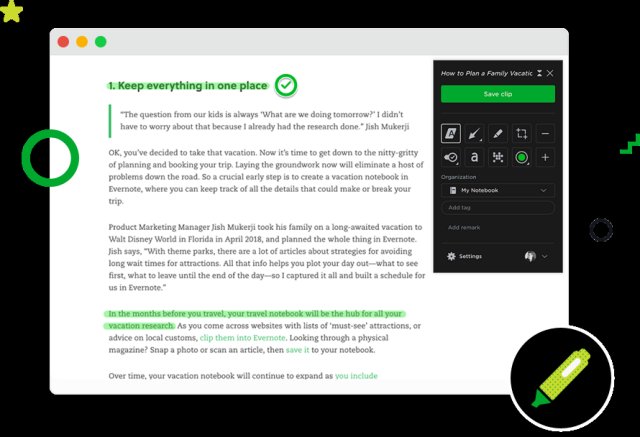The latest release of Evernote Web Clipper for Chrome and Firefox, version 7.38.0, enhances users' ability to save and organize web content directly into their Evernote accounts. This tool allows users to easily clip any webpage, highlight key information, annotate content, and take screenshots, ensuring that they can access important information anytime and anywhere. By saving web pages in Evernote, users can streamline their workflow and keep their digital resources organized across all devices.
In addition to its core features, Evernote Web Clipper also includes functionalities that complement the screenshot-taking capabilities available in operating systems like Windows 10 and 11. This integration allows users to capture high-resolution screenshots, create screen snip shortcuts, and manage their screenshot index effectively.
As the digital landscape continues to evolve, tools like Evernote Web Clipper are essential for efficient information management, enabling users to curate and retain valuable resources from the web seamlessly
In addition to its core features, Evernote Web Clipper also includes functionalities that complement the screenshot-taking capabilities available in operating systems like Windows 10 and 11. This integration allows users to capture high-resolution screenshots, create screen snip shortcuts, and manage their screenshot index effectively.
As the digital landscape continues to evolve, tools like Evernote Web Clipper are essential for efficient information management, enabling users to curate and retain valuable resources from the web seamlessly
Evernote Web Clipper for Chrome and Firefox 7.38.0 released
Evernote Web Clipper for Chrome and Firefox helps you save interesting things you find on the Web into your Evernote account.
Evernote Web Clipper for Chrome and Firefox 7.38.0 released @ MajorGeeks