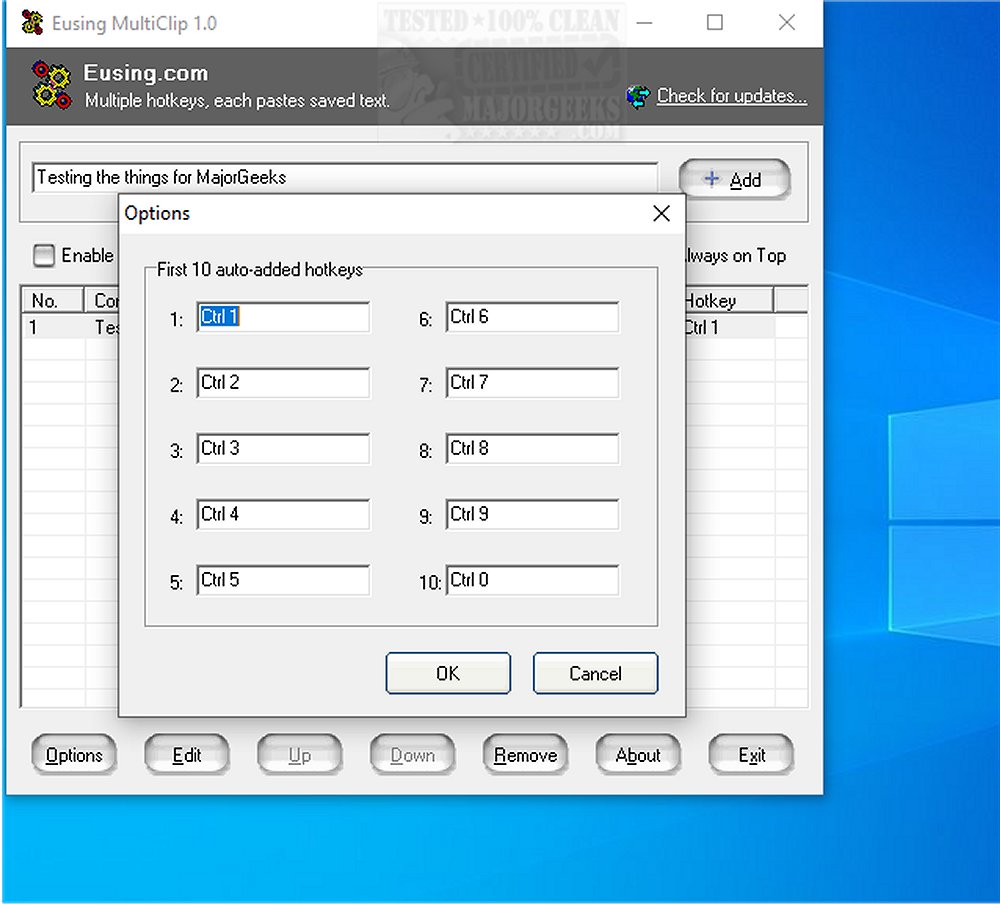Eusing MultiClip 2.0 has been released, offering a robust utility that allows users to save and manage frequently used text snippets for easy access. This productivity tool is designed to streamline the process of copying and pasting information, making it particularly useful for tasks that involve extensive form-filling or repetitive data entry.
Eusing MultiClip features a user-friendly interface that allows users to assign custom hotkeys to their saved text snippets, such as email addresses and phone numbers. This functionality eliminates the need for repetitive typing, thus enhancing efficiency and productivity. The program supports multiple clipboard items that can be quickly recalled with the press of a hotkey, making it an ideal solution for managing commonly used phrases or paragraphs.
Key features of Eusing MultiClip include:
- Custom Hotkeys: Users can assign specific hotkeys for instant access to frequently used text.
- Multi-Scene Support: The application is adaptable for various contexts, including forms, emails, and social media posts.
- Easy Management: Text snippets can be easily added, edited, or deleted without complicated setups.
- Non-Conflicting Keys: Users can select hotkeys that won’t conflict with other applications or system functions.
- Instant Activation: Text is automatically pasted into the desired location without needing to use the copy-paste function.
- Versatile Text Types: Users can save any text type, from personal information to code snippets.
- Persistent Storage: Snippets remain saved even after the device is restarted.
- Combo Key Support: Users can utilize combinations of keys for more flexible hotkey options.
- No Copy Needed: Bypass the traditional copy-step for smoother transitions of text to the clipboard.
Users can create entries manually or enable automatic snippet generation based on clipboard content. The flexibility of customizable default hotkeys allows individuals to tailor the tool to their preferences.
In summary, Eusing MultiClip 2.0 presents a highly efficient clipboard manager that integrates hotkey functionality to improve user convenience. Its intuitive design and practical features ensure a productive experience, making it an excellent choice for anyone looking to enhance their workflow through effective text management.
Looking ahead, potential updates could include enhanced collaboration features for teams, cloud syncing to access snippets across devices, or integration with popular applications for even greater utility
Eusing MultiClip features a user-friendly interface that allows users to assign custom hotkeys to their saved text snippets, such as email addresses and phone numbers. This functionality eliminates the need for repetitive typing, thus enhancing efficiency and productivity. The program supports multiple clipboard items that can be quickly recalled with the press of a hotkey, making it an ideal solution for managing commonly used phrases or paragraphs.
Key features of Eusing MultiClip include:
- Custom Hotkeys: Users can assign specific hotkeys for instant access to frequently used text.
- Multi-Scene Support: The application is adaptable for various contexts, including forms, emails, and social media posts.
- Easy Management: Text snippets can be easily added, edited, or deleted without complicated setups.
- Non-Conflicting Keys: Users can select hotkeys that won’t conflict with other applications or system functions.
- Instant Activation: Text is automatically pasted into the desired location without needing to use the copy-paste function.
- Versatile Text Types: Users can save any text type, from personal information to code snippets.
- Persistent Storage: Snippets remain saved even after the device is restarted.
- Combo Key Support: Users can utilize combinations of keys for more flexible hotkey options.
- No Copy Needed: Bypass the traditional copy-step for smoother transitions of text to the clipboard.
Users can create entries manually or enable automatic snippet generation based on clipboard content. The flexibility of customizable default hotkeys allows individuals to tailor the tool to their preferences.
In summary, Eusing MultiClip 2.0 presents a highly efficient clipboard manager that integrates hotkey functionality to improve user convenience. Its intuitive design and practical features ensure a productive experience, making it an excellent choice for anyone looking to enhance their workflow through effective text management.
Looking ahead, potential updates could include enhanced collaboration features for teams, cloud syncing to access snippets across devices, or integration with popular applications for even greater utility
Eusing MultiClip 2.0 released
Eusing MultiClip is a powerful utility that enables you to save frequently used text snippets for quick access later.