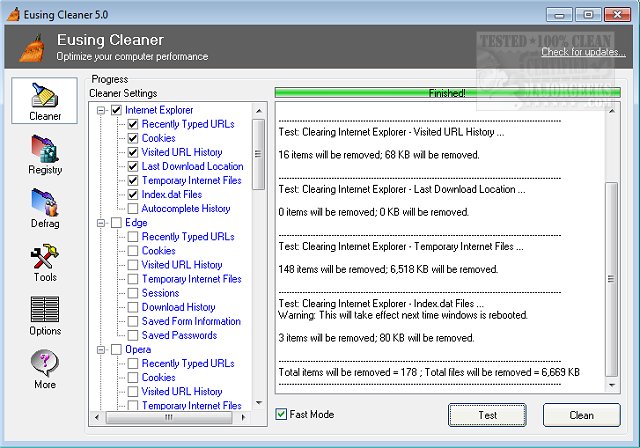Eusing Cleaner 6.0 has been released, offering users a comprehensive and free solution for system optimization, privacy protection, and drive cleaning. This tool enables users to efficiently identify and eliminate unnecessary files, invalid registry entries, and a range of internet traces including browsing history, cache, cookies, and autocomplete data. Additionally, Eusing Cleaner provides functionality to clean various system components such as the recycle bin and recent document lists.
One of the standout features of Eusing Cleaner is its ability to securely overwrite deleted data multiple times, enhancing privacy by making data recovery significantly more challenging. The software also scans the Windows registry for obsolete or erroneous entries, presenting users with a detailed list of detected issues. Following the cleanup, users can utilize the registry defragmentation tool to enhance system performance by optimizing registry space and reducing waste.
To extend the information, users looking for alternatives to Eusing Cleaner might consider similar tools like CCleaner, Wise Disk Cleaner, and PrivaZer, all of which offer various features for system maintenance. Additionally, Windows users can leverage built-in tools such as Storage Sense for automatic junk file deletion or PowerShell commands for secure file deletion. Regularly backing up or restoring the Windows Registry is also essential to maintain system stability and recover from any potential issues that arise during cleaning processes. Overall, Eusing Cleaner serves as an effective tool for maintaining system health and protecting user privacy
One of the standout features of Eusing Cleaner is its ability to securely overwrite deleted data multiple times, enhancing privacy by making data recovery significantly more challenging. The software also scans the Windows registry for obsolete or erroneous entries, presenting users with a detailed list of detected issues. Following the cleanup, users can utilize the registry defragmentation tool to enhance system performance by optimizing registry space and reducing waste.
To extend the information, users looking for alternatives to Eusing Cleaner might consider similar tools like CCleaner, Wise Disk Cleaner, and PrivaZer, all of which offer various features for system maintenance. Additionally, Windows users can leverage built-in tools such as Storage Sense for automatic junk file deletion or PowerShell commands for secure file deletion. Regularly backing up or restoring the Windows Registry is also essential to maintain system stability and recover from any potential issues that arise during cleaning processes. Overall, Eusing Cleaner serves as an effective tool for maintaining system health and protecting user privacy
Eusing Cleaner 6.0 released
Eusing Cleaner is a free full-featured system optimization, privacy and drive cleaner tool.