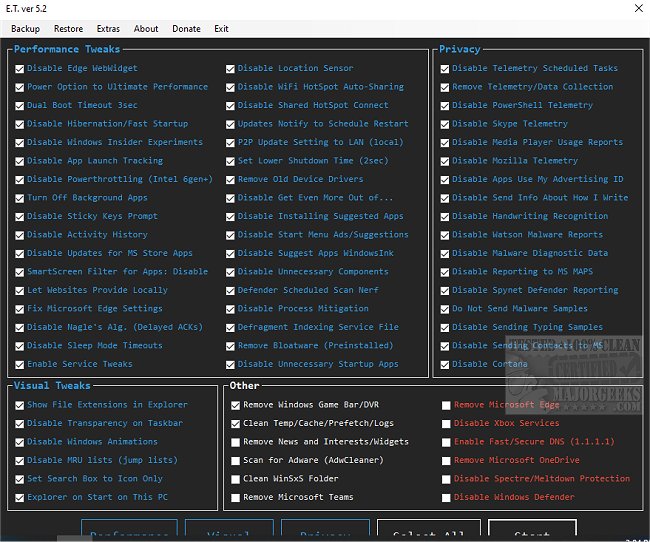ET Optimizer has released version 6.07.20, enhancing its capabilities as a comprehensive tool for performance optimization, privacy adjustments, and bloatware removal with a simple one-click interface. Originally known as ET All-in-One Optimization Script, the tool is now compatible with Windows 10 Home 23H2, Windows 11 Enterprise 23H2, and offers partial support for Windows 8.1 Build 9600.
The application includes a wide array of features, such as the ability to remove various pre-installed applications like Microsoft 3D Viewer, Microsoft Power BI for Windows, Print 3D, Xbox App, Screen Sketch, Your Phone, and many others. Users can also disable unnecessary startup applications to enhance system performance. A comprehensive list of all the features and applications that can be managed through ET Optimizer is available in the author's repository.
Upon launching ET Optimizer, users are presented with an intuitive interface organized into categories: Performance Tweaks, Visual Tweaks, Privacy, and Other. All modification options are checked by default, but users have the flexibility to customize their selections. The application encourages users to backup their registry and create restore points before making changes, promoting safe optimization practices. Additional functionalities include quick access to system tools such as Msconfig, Cleanmgr, UAC Settings, and Event Viewer.
In summary, ET Optimizer 6.07.20 is a robust, user-friendly tool designed to streamline and enhance the performance of Windows systems. Its straightforward design and comprehensive features make it an essential utility for users looking to optimize their machines efficiently. As technology evolves, users can expect regular updates that will continue to improve its functionality and ensure compatibility with future Windows versions
The application includes a wide array of features, such as the ability to remove various pre-installed applications like Microsoft 3D Viewer, Microsoft Power BI for Windows, Print 3D, Xbox App, Screen Sketch, Your Phone, and many others. Users can also disable unnecessary startup applications to enhance system performance. A comprehensive list of all the features and applications that can be managed through ET Optimizer is available in the author's repository.
Upon launching ET Optimizer, users are presented with an intuitive interface organized into categories: Performance Tweaks, Visual Tweaks, Privacy, and Other. All modification options are checked by default, but users have the flexibility to customize their selections. The application encourages users to backup their registry and create restore points before making changes, promoting safe optimization practices. Additional functionalities include quick access to system tools such as Msconfig, Cleanmgr, UAC Settings, and Event Viewer.
In summary, ET Optimizer 6.07.20 is a robust, user-friendly tool designed to streamline and enhance the performance of Windows systems. Its straightforward design and comprehensive features make it an essential utility for users looking to optimize their machines efficiently. As technology evolves, users can expect regular updates that will continue to improve its functionality and ensure compatibility with future Windows versions
ET Optimizer 6.07.20 released
ET Optimizer (formerly ET All-in-One Optimization Script) provides a one-click option for performance optimization, privacy fixes, and bloatware removal.