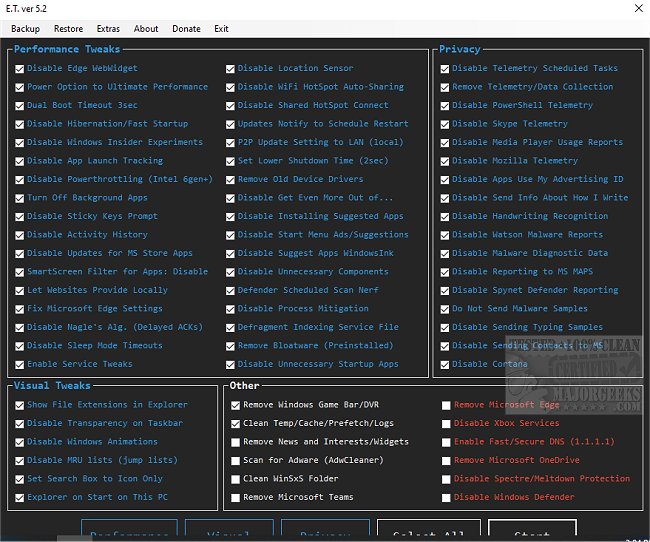ET Optimizer version 6.06.55 has been released, offering users an efficient tool for enhancing performance, improving privacy, and eliminating unnecessary software. This utility, previously known as ET All-in-One Optimization Script, is compatible with Windows 10 Home 23H2, Windows 11 Enterprise 23H2, and provides partial support for Windows 8.1 Build 9600.
The application features a comprehensive list of optimizations, including the removal of applications like Microsoft 3D Viewer, Microsoft Power BI, Print 3D, Xbox App, ScreenSketch, YourPhone, PicsArt Photo Studio, and Eclipse Manager, among others. Users can also disable unneeded startup programs, which can significantly speed up boot times and overall system performance. A detailed listing of all features is available on the author's repository.
Upon launching ET Optimizer, users with administrative privileges will find an intuitive interface organized into categories: Performance Tweaks, Visual Tweaks, Privacy, and Other. All optimization options are selected by default, but users have the flexibility to deselect any changes they do not wish to implement. The top section of the interface provides essential Backup and Restore options, which are highly recommended to ensure system safety before making changes. Additionally, users can access extra tools like Msconfig, Cleanmgr, UAC Settings, and Event Viewer directly from the app.
ET Optimizer stands out for its user-friendly approach to streamlining and optimizing Windows systems, making it an appealing choice for those looking to enhance their computing experience.
Looking ahead, future updates may expand compatibility with more Windows versions and introduce additional features for even greater customization and optimization. As technology evolves, tools like ET Optimizer will likely continue to adapt, ensuring users have the capabilities they need to maintain optimal system performance and privacy
The application features a comprehensive list of optimizations, including the removal of applications like Microsoft 3D Viewer, Microsoft Power BI, Print 3D, Xbox App, ScreenSketch, YourPhone, PicsArt Photo Studio, and Eclipse Manager, among others. Users can also disable unneeded startup programs, which can significantly speed up boot times and overall system performance. A detailed listing of all features is available on the author's repository.
Upon launching ET Optimizer, users with administrative privileges will find an intuitive interface organized into categories: Performance Tweaks, Visual Tweaks, Privacy, and Other. All optimization options are selected by default, but users have the flexibility to deselect any changes they do not wish to implement. The top section of the interface provides essential Backup and Restore options, which are highly recommended to ensure system safety before making changes. Additionally, users can access extra tools like Msconfig, Cleanmgr, UAC Settings, and Event Viewer directly from the app.
ET Optimizer stands out for its user-friendly approach to streamlining and optimizing Windows systems, making it an appealing choice for those looking to enhance their computing experience.
Looking ahead, future updates may expand compatibility with more Windows versions and introduce additional features for even greater customization and optimization. As technology evolves, tools like ET Optimizer will likely continue to adapt, ensuring users have the capabilities they need to maintain optimal system performance and privacy
ET Optimizer 6.06.55 released
ET Optimizer (formerly ET All-in-One Optimization Script) provides a one-click option for performance optimization, privacy fixes, and bloatware removal.