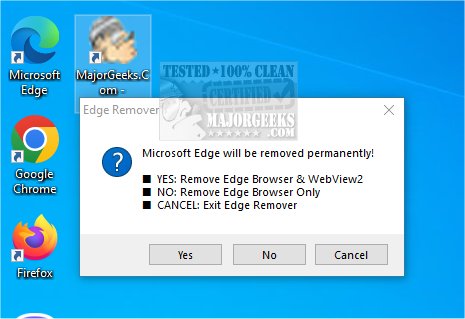Edge Remover 18.42 has been released as a straightforward tool for users looking to uninstall Microsoft Edge and WebView2 from their computers. The application streamlines the removal process by providing two clear options: users can choose to remove both Microsoft Edge and WebView2 or only the Edge Browser itself. Edge Remover operates without a graphical user interface (GUI), instead using a single popup window that presents the available options. Once a choice is made, the application executes the removal task and closes automatically.
While Edge Remover effectively accomplishes its primary goal of uninstalling the Edge Browser, it does have limitations. Notably, it does not offer advanced features for clearing related data, such as cache or user settings, which some users may desire to ensure complete removal of all remnants of Microsoft Edge.
To enhance its functionality, future iterations of Edge Remover could include options for users to delete additional data, thereby providing a more thorough solution for those wanting to eliminate all traces of Microsoft Edge from their systems. Despite these limitations, Edge Remover remains a valuable tool for individuals seeking a quick and efficient way to uninstall Microsoft Edge.
In addition to Edge Remover, users may also find it helpful to explore related topics, such as how to uninstall programs not listed in the Control Panel, methods for clearing browsing data when Microsoft Edge is closed, changing the default search engine in the Chromium-based version of Edge, and how to manage potentially unwanted apps protection in Microsoft Edge. These resources can assist users in optimizing their browsing experience and managing their applications effectively
While Edge Remover effectively accomplishes its primary goal of uninstalling the Edge Browser, it does have limitations. Notably, it does not offer advanced features for clearing related data, such as cache or user settings, which some users may desire to ensure complete removal of all remnants of Microsoft Edge.
To enhance its functionality, future iterations of Edge Remover could include options for users to delete additional data, thereby providing a more thorough solution for those wanting to eliminate all traces of Microsoft Edge from their systems. Despite these limitations, Edge Remover remains a valuable tool for individuals seeking a quick and efficient way to uninstall Microsoft Edge.
In addition to Edge Remover, users may also find it helpful to explore related topics, such as how to uninstall programs not listed in the Control Panel, methods for clearing browsing data when Microsoft Edge is closed, changing the default search engine in the Chromium-based version of Edge, and how to manage potentially unwanted apps protection in Microsoft Edge. These resources can assist users in optimizing their browsing experience and managing their applications effectively
Edge Remover 18.42 released
Edge Remover is a super-simple option for removing Microsoft Edge and WebView2 from your PC.