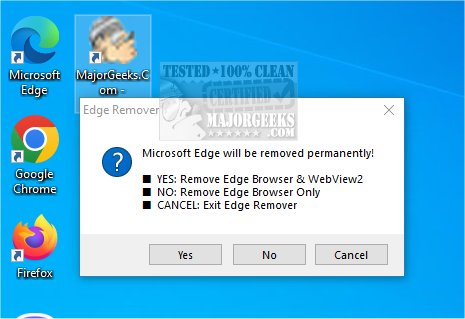The release of Edge Remover 18.22 provides users with a straightforward solution for uninstalling Microsoft Edge and WebView2 from their computers. The application streamlines the removal process by offering users two clear options: they can either uninstall both Edge Browser and WebView2 or just remove the Edge Browser alone. Notably, Edge Remover does not feature a graphical user interface (GUI); instead, it operates through a simple popup window that presents these options. Once a user makes a selection, the application promptly executes the chosen task and exits.
While Edge Remover is effective at uninstalling Microsoft Edge, it falls short in terms of advanced functionality, specifically regarding the deletion of cached data or other associated files. This limitation may not concern many users, as the primary objective is to eliminate the browser itself. However, some individuals may prefer a cleaner removal process that ensures all related data is erased.
Future iterations of Edge Remover could enhance its utility by incorporating features that allow users to delete additional remnants, such as cached files, settings, and other traces of Microsoft Edge. This would provide a more thorough removal experience for users seeking to completely eradicate any presence of the browser from their systems.
In summary, Edge Remover 18.22 is a handy tool for those looking to quickly uninstall Microsoft Edge, but it would benefit from expanded capabilities in future updates to cater to users desiring a more comprehensive cleaning process.
Additionally, users interested in related topics may find it useful to explore guides on uninstalling programs not visible in the Control Panel, clearing browsing data when Edge is closed, changing the default search engine in the Chromium-based Microsoft Edge, and protecting against potentially unwanted applications in Edge
While Edge Remover is effective at uninstalling Microsoft Edge, it falls short in terms of advanced functionality, specifically regarding the deletion of cached data or other associated files. This limitation may not concern many users, as the primary objective is to eliminate the browser itself. However, some individuals may prefer a cleaner removal process that ensures all related data is erased.
Future iterations of Edge Remover could enhance its utility by incorporating features that allow users to delete additional remnants, such as cached files, settings, and other traces of Microsoft Edge. This would provide a more thorough removal experience for users seeking to completely eradicate any presence of the browser from their systems.
In summary, Edge Remover 18.22 is a handy tool for those looking to quickly uninstall Microsoft Edge, but it would benefit from expanded capabilities in future updates to cater to users desiring a more comprehensive cleaning process.
Additionally, users interested in related topics may find it useful to explore guides on uninstalling programs not visible in the Control Panel, clearing browsing data when Edge is closed, changing the default search engine in the Chromium-based Microsoft Edge, and protecting against potentially unwanted applications in Edge
Edge Remover 18.22 released
Edge Remover is a super-simple option for removing Microsoft Edge and WebView2 from your PC.