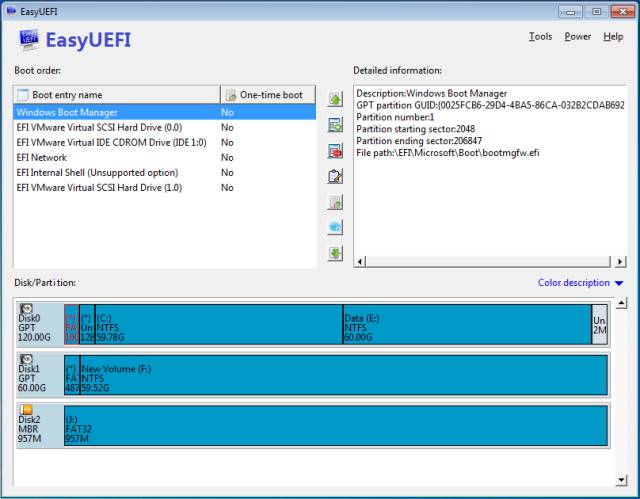EasyUEFI version 6.0.1 has been released, enhancing the management of EFI/UEFI boot options for users. This tool provides a comprehensive set of features including the ability to create, delete, edit, and clean up boot options, as well as back up and restore them. Users can specify a one-time boot entry for the next restart and modify the EFI/UEFI boot order without needing to access the BIOS setup.
In addition to these functionalities, EasyUEFI allows users to create a bootable Windows PE (Preinstallation Environment) image. This image can then be utilized to create a bootable USB flash drive or can be burned onto a CD/DVD using third-party software. This feature is particularly useful for troubleshooting boot issues caused by missing or corrupted EFI/UEFI boot options, as users can leverage the bootable media to resolve such problems.
To further assist users, guidance on related topics such as resetting BIOS settings to optimal configurations, checking BIOS versions, and troubleshooting boot device errors is also available.
As technology evolves, tools like EasyUEFI continue to play a crucial role in system management. Future updates could potentially include enhanced user interfaces, additional troubleshooting features, or expanded compatibility with newer hardware, further streamlining the boot management process for users across various systems
In addition to these functionalities, EasyUEFI allows users to create a bootable Windows PE (Preinstallation Environment) image. This image can then be utilized to create a bootable USB flash drive or can be burned onto a CD/DVD using third-party software. This feature is particularly useful for troubleshooting boot issues caused by missing or corrupted EFI/UEFI boot options, as users can leverage the bootable media to resolve such problems.
To further assist users, guidance on related topics such as resetting BIOS settings to optimal configurations, checking BIOS versions, and troubleshooting boot device errors is also available.
As technology evolves, tools like EasyUEFI continue to play a crucial role in system management. Future updates could potentially include enhanced user interfaces, additional troubleshooting features, or expanded compatibility with newer hardware, further streamlining the boot management process for users across various systems
EasyUEFI 6.0.1 released
EasyUEFI is a useful tool to manage your EFI/UEFI boot options.